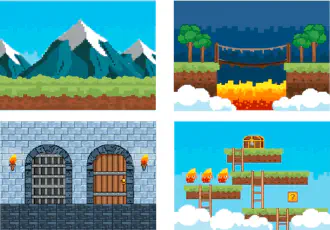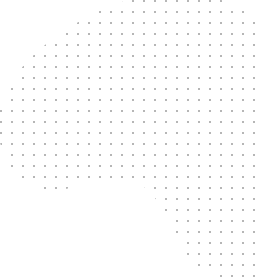Redefining exactly what a Gamer is
Gamers have always been identified as someone who like to play computer games or take part in role-playing games. This could be on a gaming console, laptop, computer, Tablet, TV set, mobile device or any compatible audio-visual device. But not everyone who plays computer games qualifies to be called a Gamer. Gamer is more a culture, a lifesty Often private, even reclusive, the typical gamer is an introvert who often operates best in solo mode.