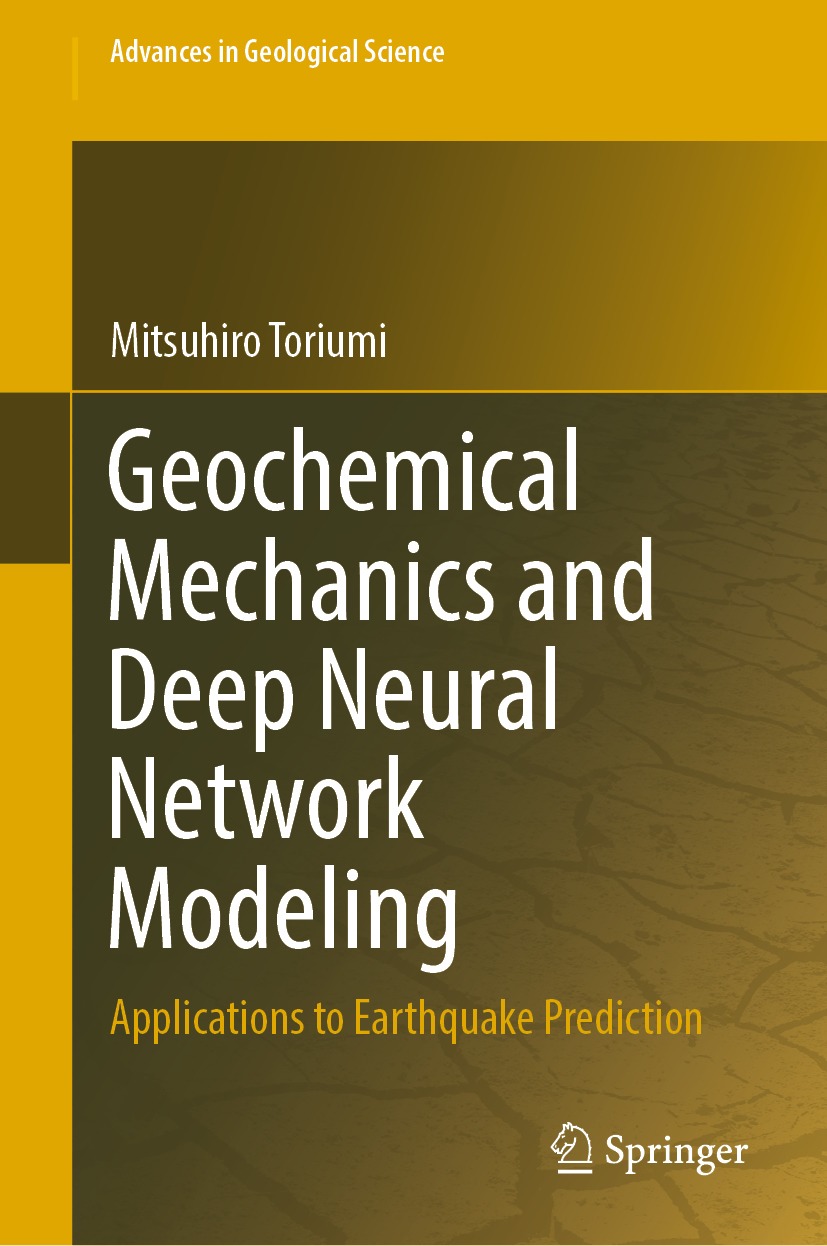Pt-Vmz71bej Projector High-Visibility Images In Bright Rooms Weighing Just 7.0 Kg (15.43 Lbs) Pt-Vmz71 Series Is The Smallest And Lightest Lcd Laser Projector In Its Class1 With Up To 7000 Lm From A Compact Easy-To-Manage Body. Its Lightweight Design Makes It Easy To Carry From Room To Room And Simple To Install On The Ceiling. The Projector’S Smooth Styling And Quiet Operation Harmonize With Your Interior Space Blending In And Keeping Attention Focused On The Presentation. Bright High-Visibility Images In Well-Lit Spaces Because Office And Classroom Projectors Are Used With The Room Lights On And Window Blinds Open They Need High Light Output To Produce A Bright Image. Thanks To A Carefully Refined Optical Engine Pt-Vmz71 Series Generates Up To 7000 Lm Of Brightness More Than Most Professional Projectors Of A Similar Size. Dim Washed Out Projections Are History: Expect Big Bright Vivid Pictures In Bright Environments To Stimulate Viewer Engagement With The Lesson Or Meeting Content. High 3000000:1 Dynamic Contrast Input Signals Are Analyzed Frame By Frame To Regulate Light Output For Best Contrast Performance In Every Scene. As Well As Accurately Reproducing Pictures That Contain A Mix Of Dark And Bright Hues Dynamic Contrast Is More Energy Efficient Than Other Technologies And Can Be Optimized To Suit The Content Or The Room’S Lighting. The Projector’S High 3000000:1 Contrast Ratio Provides Better Detail Definition In Shadows With Deeper Blacks Brighter Whites And More Natural Skin-Tones For A Better Sense Of Depth And Definition. Daylight View Basic Optimizes Image Quality In Bright Rooms Daylight View Basic Enhances Image Sharpness By Clarifying Detail Definition In Dark Areas Of The Picture Which Can Be Difficult To See In Bright Light. A Sensor Measures The Amount Of Ambient Light In The Room And Optimizes Halftone Color And Brightness For Best Results According To Surrounding Levels Of Illumination. Power Consumption Reduced By 20 % Pt-Vmz71 Series Uses About 20 % Less Energy Than The Previous Series. Efficiency Is Further Increased And Brightness Optimized To Suit Ambient Light Levels Just By Pressing The Eco2 Button On The Remote Control. Adopting Energy-Efficient Panasonic Projection In Your Meeting Rooms Or Learning Spaces Helps You To Achieve Csr Environmental Policy Objectives While Reducing Waste. Reduce Interruptions And Callout Frequency In Typical Office And Classroom Environments The Projector’S Reusable Eco Filter Doesn’T Need Replacement Until About 20000 Hours. That Equates To About 10 Years Of Service Assuming About 40 Hours Of Projection Per Working Week. If It’S Necessary To Maintain The Filter Before Then It Can Be Washed And Reused Up To Two Times Reducing Waste And Parts Inventories And Contributing To Your Csr Environmental Policy Objectives. Versatile 1.6X Zoom With Wide-Range V/H Lens-Shift Built-In 1.6X Optical Zoom (1.09&Ndash;1.77:1) Supports Projection From Close Range Or From A Distance Enhancing Projector Location Flexibility And Bringing Large Easy-To-See Images To Rooms Of Different Sizes And Shapes. V/H Lens-Shift Function Offers +44 % To 0 % Vertical Adjustment Useful When Projecting From A High Ceiling And ?20 % Horizontal Adjustment To Correctly Place The Image When Projecting Off-Axis To The Screen. New Digital Zoom Extender Function One Consideration When Updating Your School Or Business Projectors Is: Will The Replacement Projectors Fit The Existing Mount Positions On The Ceiling? In Some Cases The Throw-Distance Required To Produce An Image At The Desired Size Might Exceed The Projector’S Optical Zoom Range. Panasonic Answers The Problem With A New Digital Zoom Extender Function Equipped For The First Time On The Pt-Vmz71 Series. It Provides A Convenient Way To Fit The Image To Your Screen Beyond Optical Zoom Range Reducing Need To Relocate Your Projector Mounts And Potentially Saving You Time Money And Hassle On Your Next Refreshment Cycle. Easy Operation With 2X Cec Command-Compatible Hdmi? Inputs Hdmi Inputs Are Compatible With Control Signals Sent Via A Cec Command Compatible Component Giving You Limited Control Over The Projector Using The Compatible Source Device’S Remote Control. The Projector Power Ups From Standby And Commences Playback Automatically On Command From A Compatible Player Such As Optional Wireless Presentation System Pressit When Connected To The Projector Via Hdmi. Supports 4K Input-Signals Via Hdmi And Digital Link Pt-Vmz71 Series Accepts 4K Video Input Signals Via Digital Link2 And Hdmi Terminals. This Is A Big Advantage When Integrating The Projectors Into Existing 4K-Ready System Infrastructure Where 4K Signals Are Distributed To A Network Of Display Endpoints With Different Screen Resolutions Without Having To Use An External Converter Or To Reencode The Source. Single-Cable Digital Link Solution Digital Link Is A Single-Cable Av And Control Solution Based On Hdbaset™ That Supports 4K2 Video Audio And Control-Signal Transmission Via A Single Cat 5E Stp Cable (Or Higher) For Distances Of Up To 50 M (164 Ft) Or 150 M3 (492 Ft) For 1080P Video Reducing Cabling Cost And Installation Complexity When Projectors Are At A Long Distance From The Server Room. Additional Lan Terminal For Dedicated Control You Can Control Pt-Vmz71 Series Via A Dedicated Lan Terminal Or Via The Hdbaset™-Based Digital Link Connection. Both Interfaces Support 100Base-Tx And 10Base-T Compatible Control Signals Via Panasonic Pjlink™ Crestron Connected™ Amx Dd And Extron? Device Control And Management Applications. New 6-Point Screen Adjustment For Projection Into Room Corners Pt-Vmz71 Series Is The First Panasonic Projector To Feature 6-Point Screen Correction. It Allows You To Perform 4-Corner And Horizontal/Vertical Keystone Correction Via Remote Control To Remove Trapezoidal Distortion When Projecting From An Angle Such As A High Ceiling. An Extra Two Control Points Located At Center Top And Bottom Of The Screen Can Be Used To Remove Distortion When Projecting An Image Into The Corner Of A Room. Screen Adjustment Function Screen Adjustment Fits The Image To The Screen When Projecting From An Unusual Angle. Curved Screen Correction Removes Barrel Or Pincushion Distortion For Projection Onto Curved Surfaces. Shutter Function Is Great For Short Breaks Press A Button On Top Of The Unit Or On The Remote Control To Block Light-Output Temporarily Via The Shutter Function. This Feature Is Useful When Taking A Short Recess During Lessons Or Meetings Or Whenever You Want To Pause Content Without Showing An Image But Keep The Projector On And Ready To Go Again Instantly. Easy Qr Code Connection To Wireless Lan You Can Connect Your Mobile Devices To The Projector Over Wireless Lan1 Just By Reading A Qr Code Displayed In The Projector’S Osd Menu With Your Smartphone’S Camera. No Password Or Ssid Entry Is Required. Then Use Our Free Wireless Projector App To Beam Select Media Stored On Your Device To The Big Screen. This Feature Saves Time And Prevents Disruption To The Flow Of The Class Or Meeting. Introducing Pressit The One-Press Wireless Solution Mirror Your Device’S Screen On The Projector Screen Almost Instantly No Software Needed. Wireless Presentation System Pressit Can Connect Up To 32 Devices To The Projector Wirelessly And Allows People To Display Their Screens And Switch Presenters With A Single Button-Press. Pressit Comprises A Cec Command Compatible Hdmi Receiver On The Projector Side And Transmitters That Connect To Pcs Or Mobile Devices. Just Connect Press A Button And Your Device Screen Is Displayed On The Projector Via The System’S Secure 5 Ghz 802.11Ac Compatible Wireless Lan. Get More Value From Face-To-Face Interactions And Streamline Communication Without Cable Hassle At A Safe Social Distance. Power Selected Devices Via Usb-Dc Terminal The Projector Includes A 5 V/2 A Usb-Dc Terminal To Power Optional Wireless Presentation Pressit Or A Compatible Hdmi Media Streaming Device For A Neat Installation On The Ceiling Without Need Of Extra Ac Outlets. Quiet Operation To Limit Distractions Whether Your Class Or Meeting Is Face-To-Face Broadcast To Remote Participants Via Ip Camera Or A Mix Of Both It’S Important That Noise From The Projector Doesn’T Distract Attention From The Content Or The Discussion. Pt-Vmz71 Series Includes A Quiet Mode Enabling Operation With As Little As 26 Db Of Noise Helping The Projector To Fit Unobtrusively Into The Installation Environment While Keeping Your Group’S Attention Focused No Light-Source Or Filter Replacement For 20000 Hours Pt-Vmz71 Series Features Panasonic’S Solid Shine Laser Technology And Long-Life Eco Filter Which Do Not Require Replacement For 20000 Hours When Used In A Typical Office Or Classroom Environment. As Well As Reducing The Cost Hassle And Callout Frequency Of Projector Maintenance You Don’T Need To Keep A Large Inventory Of Consumable Parts On Hand Since Eco Filter Can Be Washed And Reused Up To Two Times. Multi Monitoring & Control Software With Optional Early Warning Functions Panasonic’S Free Av Management Software For Windows? Pc Lets You Monitor And Control Up To 2048 Compatible Display Devices Of Any Brand Via Lan To Reduce Maintenance Hassle Within Display Networks Of Any Scale. Multi Monitoring & Control Software Enables Status Monitoring Device Control Content Playlist Delivery Playback Scheduling And System-Map Visualization. A Free 90-Day Trial Of Optional Early Warning Software Is Included. It Notifies The Operator In The Event Of A Playback Or Device Error And Sends Alerts When Symptoms Of Trouble Are Detected. Maintenance Reminders Help In The Management Of Consumable Parts Inventories And The Scheduling Of Maintenance While Operational Reports Can Be Generated And Exported As A Text File. The Software Links With Compatible Network Cameras For Live Screen-Monitoring And You Can Monitor Devices Remotely From A Tablet Via Vpn. Software Data May Be Acquired Via Web Api And Installed Onto An Existing Control Application. For More Information Visit Our Software Information Webpage. Simple Operation With Auto Signal Switching Pt-Vmz71 Series Makes Life Easy For Faculty And Staff Who Use The Projectors Every Day. Auto Input-Signal Search Function Detects The Active Source Device Switches To The Corresponding Input And Allows Playback To Commence Without The User Having To Manually Perform These Operations. Quick On/Quick Off And Direct Off Pt-Vmz71 Series Also Supports Quick On/Quick Off. When The Projector Is Switched On The Startup Screen Is Displayed Almost Instantly At Full Brightness With No Gradual Fade-In You Expect From A Lamp Projector. This Helps To Maintain The Momentum Of Your Lesson Or Meeting. And Unlike Lamp Projectors You Can Switch Off The Vmz71 Series Projector And Unplug It Without Waiting For Cooldown. Direct Power Off Function Allows The Projector To Be Safely Shut Off Via The Room’S Breaker Switch. Plug-And-Play Display With Memory Viewer You Don’T Even Need A Computer To Start Presenting—Just Insert A Usb Memory Device Containing Compatible Still Images To The Projector’S Usb Port Press The Network/Usb Button On The Remote Select Memory Viewer And Start Presenting. Advance Or Go Back To The Previous Slide Using The Arrow Keys On The Remote. FeaturesBrightness (Normal)7000 Ansi LumensBrightness Category7K-9999 LumensNative Resolution1920 X 1200 Contrast Ratio (Typical)3000000:1 TechnologyLcd Lens Throw Ratio1.09&Ndash;1.77:1 Network CapabilityYes Hdmi Ports Quantity2 ColourBlack