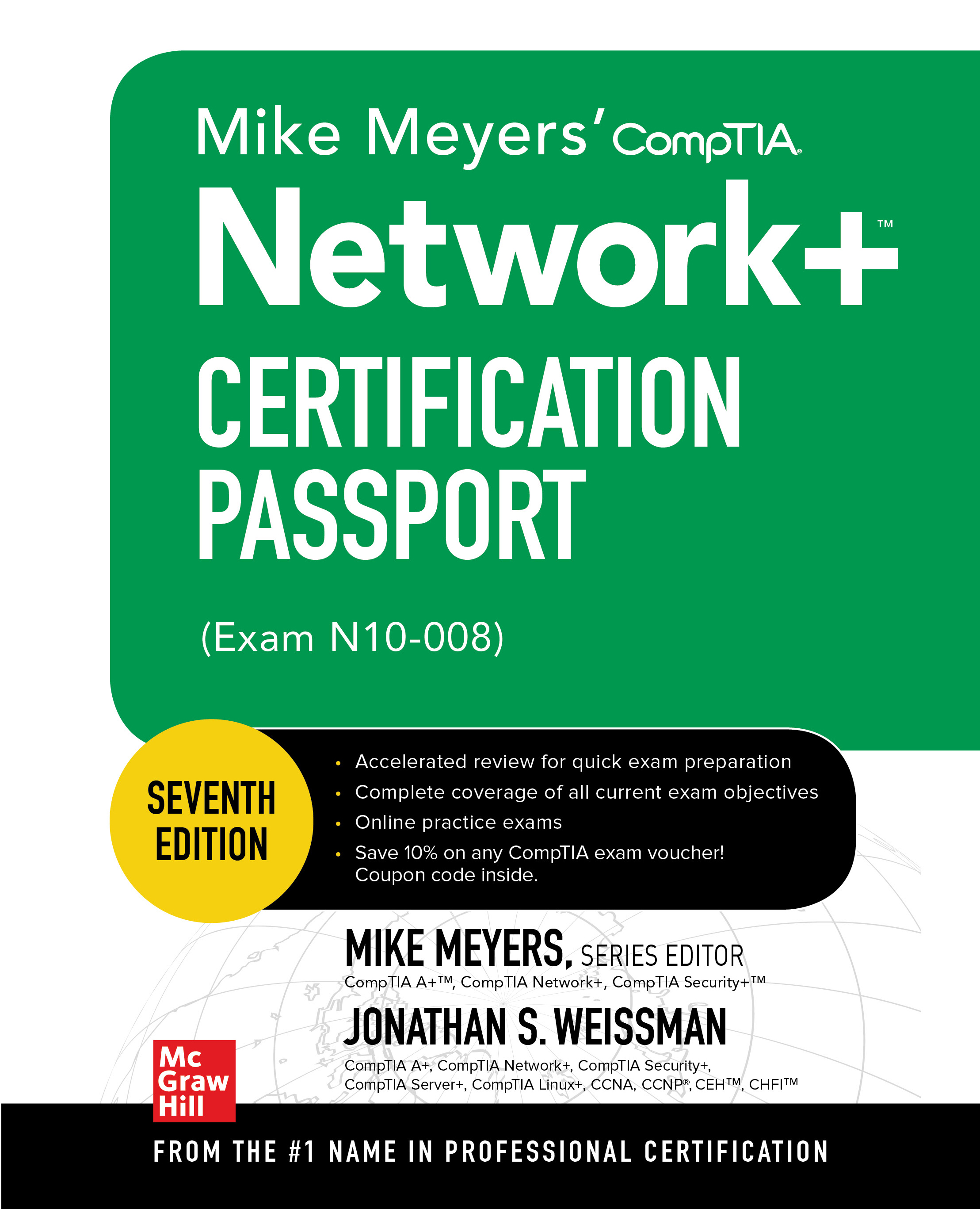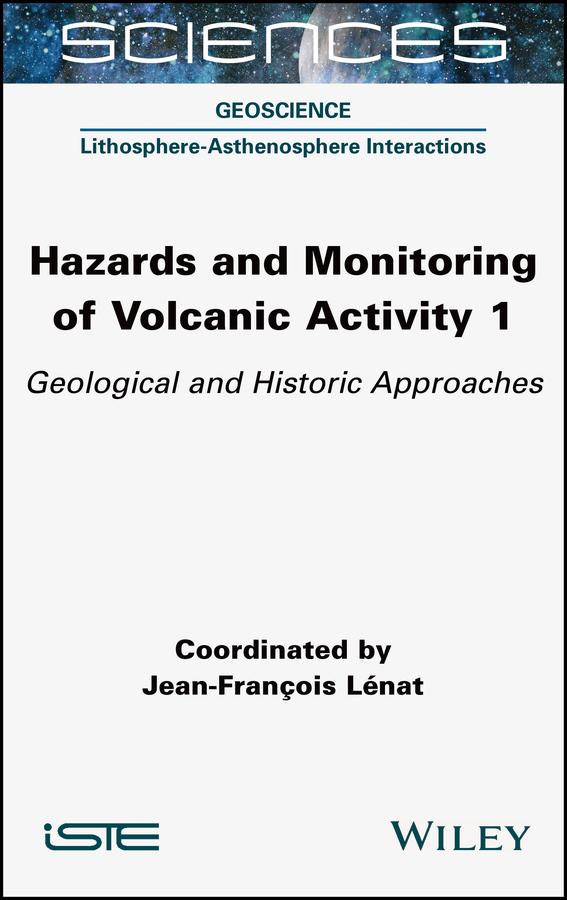. Flicker screenThe flicker screen is less visible but makes eyestrain even damage eye health especially for those heavy monitor users like programmers writers students or graphic designers. Acer Flicker-less monitors can eliminate annoying screen flicker and provide comfortable viewing experienceAMD FreeSyncWith AMD FreeSync the game’s frame rate is determined by your graphics card not the fixed refresh rate of the monitor. This means the monitor’s frames are synced with the graphics card’s frames which eliminates screen tearing and delivers very smooth gaming experiences.1ms Visual Response Boost1ms Visual Response Boost (VRB) works by either quickly turning off the backlight or inserting a blank black image between frames aka “blinking”. This results in less noticeable blur in fast moving images because the liquid crystals don’t have to double up on frames as they rise and fall.BlueLightShield technologyAcer Ultra-Low Blue Light technology reduces the amount of harmful blue light emitted by LED panel. You can access and select four different filter settings onscreen easily through the OSD menu to find the best one that suits the task at hand..