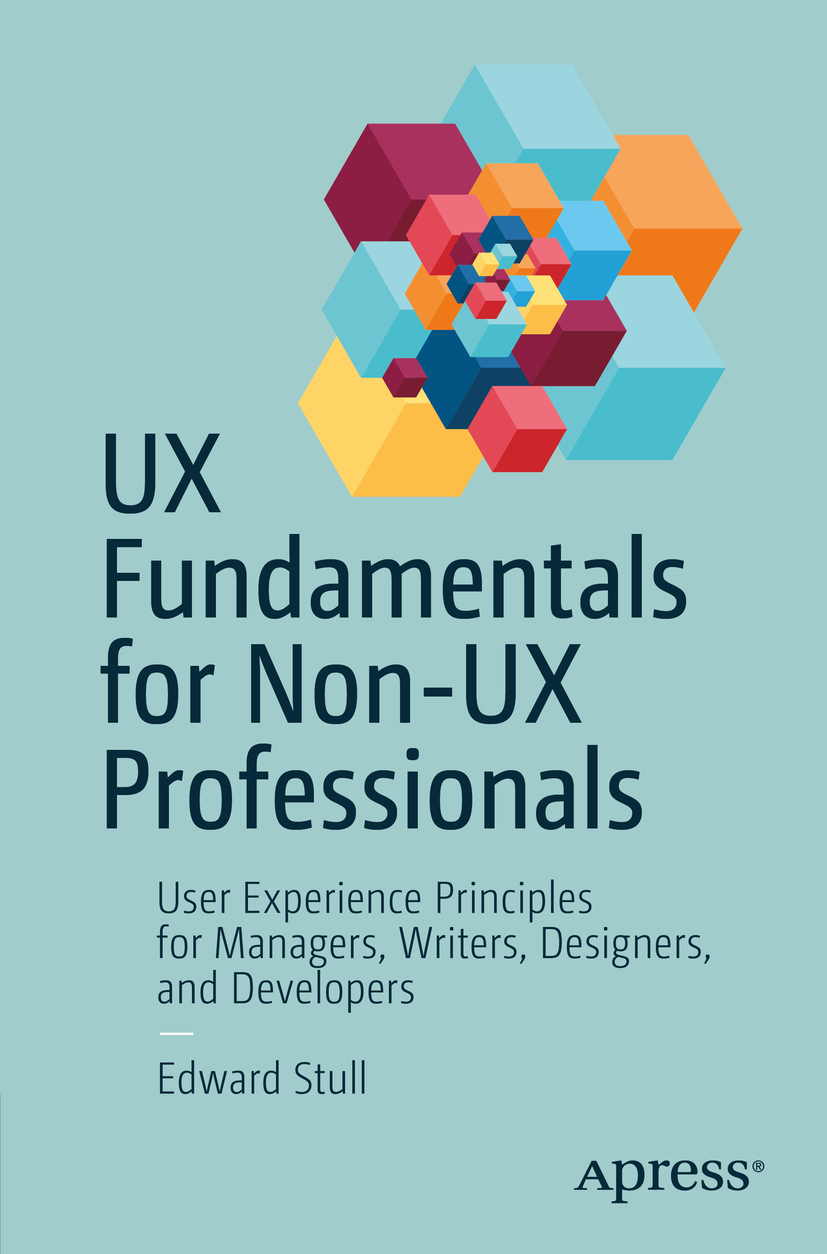Rules are made to be broken. Smashing the conventions of what a mini-ITX motherboard can do the ROG Strix Z790-Is power delivery rivals that of full-scale titans and its stacked thermal array is more than a match for multi-core behemoths. It also expands the boundaries of connectivity with the innovative ROG Hive a hybrid audio and USB hub with an added twist - an AI Overclocking button makes tuning so easy it feels like cheating.N/AN/AALL-ROUND PERFORMANCEN/AThroughout its compact frame the Strix Z790-I teems with engineering tweaks that boost CPU and memory performance and lay a potent foundation for full-size SSDs and graphics cards.N/AN/AAI OVERCLOCKINGN/ATuning is now faster and smarter than ever before. ASUS AI Overclocking profiles the CPU and cooling to predict the optimal configuration and push the system to its limits. Predicted values can be engaged automatically or used as a launching ground for further experimentation.N/AN/APCIE 5.0N/AThe ROG Strix Z790-I offers end-to-end PCIe 5.0 support with a unique twist. Both the x16 expansion slot and one of the onboard M.2 slots are Gen 5-ready but that M.2 slot has additional PCIe 4.0 routing to the chipset.N/AN/AThis allows the user to choose how to prioritize their throughput: if the M.2 slot is in Gen 5 mode it can scale up to 16 GB/s read and write speeds. If the M.2 slot uses PCIe 4.0 all of the Gen 5 bandwidth is allocated to the expansion slot for unfettered graphics card performance.N/AN/APOWER ARCHITECTUREN/A10 + 1 power stages each rated to 105A deliver ample current to drive the most powerful Intel 13th Gen processors through any workload with ease.N/AN/AALLOY CHOKES AND DURABLE CAPACITORSN/AHi-end chokes and durable capacitors are engineered to resist extreme temperatures enabling performance that exceeds industry standards.N/AN/A8-PIN PROCOOL II POWER CONNECTORN/AA ProCool II connector is precision-built to ensure flush contact with PSU power lines. A metal sheath improves heat dissipation and lowers electrical impedance.N/AN/ATEN-LAYER PCBN/AA multi-layered printed circuit board design quickly dissipates heat around the voltage regulators to improve overall system stability and provide the CPU with more overclocking headroom.N/AN/ADDR5 DOMINATIONN/AROG has a long legacy of flexing the fastest memory performance and DDR5 is no outlier. Thanks to improved signal routing now enthusiast-grade kits have been driven far beyond the 7 GT/s mark on the Strix Z790-I and who knows how far future DIMMs can go? Seasoned veterans can test their mettle by tinkering with the extensive array of tuning options in the UEFI.N/AN/AAEMP IIN/AASUS Enhanced Memory Profile (AEMP) is an exclusive hardware and firmware solution to overclock generic memory modules. AEMPs second version allows for automatic tuning of kits during system startup and leverages the PCB trace optimizations of the Strix Z790-I to push frequencies higher than ever before. AEMP II can even overclock mixed kits in a quad-DIMM arrangement and the vast library of support now extends to nearly every DDR5 module that does not otherwise have XMP support.N/AN/AVRM COOLING ARRAYN/ASubstantial heatsinks cover the power solution bolstered by a quiet thermal system that intakes from the core and outputs heat upwards through a ventilated top so the VRM stays cool even in air-restricted systems.N/AN/AM.2 HEATSINK STACKN/AOn-board M.2 slots are sandwiched between thick heatsinks over the chipset in a clever space-saving arrangement. Thermal efficiency is ensured by a miniature active cooling solution so high-performance drives maintain peak performance.N/AN/ACPU FAN HEADERN/APositioned near the top of the motherboard a PWM/DC fan header gives easy access for CPU coolers.N/AN/AAIO PUMP FAN HEADERN/AA dedicated PWM/DC header connects self-contained water-cooling setups.N/AN/A4-PIN FAN HEADERSN/AThe Strix Z790-I features a chassis fan header that auto-detects any PWM or DC fan connected to it.N/AN/ALEADING CONNECTIVITYN/AThe ATX experience thoughtfully scaled into mini-ITX: grace your desktop with the ROG Strix Hive for superb audio and control build easier with the ROG FPS-II card and make faster connections with the latest Thunderbolt and WiFi support.N/AN/AROG STRIX HIVEN/AThe all-new ROG Strix Hive brings critical controls and I/O within arm’s reach moving them from the cramped quarters of an SFF chassis to a compact peripheral that sits on the desktop. DIY-friendly buttons and diagnostic LEDs are brought front and center along with a large volume dial. On the sides a varied group of I/O ports handle audio input and output and provide convenient connectivity for grab-and-go peripherals.N/AN/AROG FPS-II CardN/AThe ROG FPS-II card groups I/O onto a vertically-mounted card saving valuable on-board space and tidying cable management. Connections can be made before the card is installed greatly simplifying installation in cramped quarters. On board are two SATA ports front panel headers two USB 2.0 headers (allowing for up to three USB 2.0 connections) a CPU_OV jumper for extreme overclocking and an Alteration mode switch.N/AN/ATWO THUNDERBOLT 4 TYPE-C PORTSN/AEach port delivers up to 40 Gbps of bidirectional bandwidth for the latest super-speed devices and drives. Both ports can be employed for up to two external 4K displays and PCIe bandwidth extends to up to 32 Gbps.N/AN/AWIFI 6EN/AOnboard WiFi 6E technology takes advantage of newly available spectrum in the 6 GHz band to provide up to seven 160 MHz channels for ultrafast throughput and better performance in dense wireless environments.N/AWiFi 6E availability and features are dependent on regulatory limitations and co-existence with 5 GHz WiFi.N/AN/AIntel 2.5G EthernetN/ALow-latency gaming speedy file transfers and high-resolution video streaming are among the many perks of onboard Intel 2.5 Gbps Ethernet.N/AN/APLAY IN STYLEN/AThe black shrouds and gentle accents of the Strix Z790-I make it a solid foundation for nearly any rig especially when coordinated with the vast range of offerings in the ROG ecosystem.N/AN/AUNDENIABLY ROG STRIXN/ALinear vents and subtle grid-like textures give the Strix Z790-I a stealthy form that blends in the shadows of most SFF builds. But if a little lighting hits the side of its M.2 shroud its true colors show in the form of a prismatic sheen glinting off of the highly-reflective aluminum that outlines the embossed ROG logo.N/AN/ACOOLER COMPATIBILITYN/AThe ROG Strix Z790-I bears the same LGA 1700 socket as the Z690 models so it is backward compatible with all coolers that supported the previous generation including all AIO offerings from ASUS and ROG.N/AN/ATHE ROG STRIX ECOSYSTEM AWAITSN/ALevel up your game with ROG Strix. Enjoy complementary aesthetics control and compatibility across AIO coolers cases peripherals and much more. ROG offers more choices than any other brand.N/AN/ASOFTWARE UTILITIESN/AROG-exclusive software delivers intuitive audio tuning and gaming enhancements so you can configure your gaming build the way you want.N/AN/AAI COOLING IIN/ABalance the thermals and acoustics of any build with a single click. A proprietary ASUS algorithm slashes unnecessary noise while running a quick stress test and then monitors CPU temperatures to dynamically adjust fans to optimal speeds.N/AN/ATWO-WAY AI NOISE CANCELATIONN/AThis utility leverages a massive deep-learning database to reduce over 5 million types of background noise from incoming or outgoing audio helping ensure crystal-clear communication in games or calls.N/AN/AAI NETWORKINGN/AGameFirst VI optimizes networking performance by allocating bandwidth in real time based on application usage scenarios and corresponding learning algorithms. The latest update includes dedicated support for GeForce NOW to ensure the lowest latency possible during intense game streaming sessions.N/AN/AThe renowned ROG UEFI (BIOS) provides everything you need to configure tweak and tune your rig. It offers intelligently simplified options for newcomers to PC DIY as well as more comprehensive features for seasoned veterans.N/AN/AMEMTEST86N/AFor diagnostic convenience MemTest86 has been pre-installed into the ROG UEFI. Run the test to pinpoint memory issues without the need to start up the OS or attach a USB drive. Memory test results are stored in the BIOS archives for later reference.N/AN/AIntuitive Graphical Fan ControlsN/AFine-tune individual fans simply by dragging a curve with the mouse.N/AN/AStorage InformationN/AView SATA port details for easy device recognition.N/AN/AClock AdjustmentN/AClick on the settings icon to quickly change time and date settings.N/AN/AThe dashboard-style control panel of AI Suite 3 lets you fine-tune your system with ease. Get the best balance between performance cooling stability and efficiency via simple and intuitive interfaces.N/AN/AThe TurboV Processing Unit (TPU) is an intelligent onboard micro-controller that provides an array of system-tuning features including the ability to fine-tune voltages monitor system stats and adjust overclocking parameters.N/AN/AThe Digi+ voltage-regulator module (VRM) delivers real-time control over voltage droop switching frequency and power-efficiency settings allowing you to fine-tune CPU voltage regulation for ultimate stability and performance.N/AN/AModern processors feature per-core tuning and the ASUS Turbo app makes use of this feature by letting you assign applications to specific processor cores prioritizing computing power where it’s needed most.N/AN/ASonic Studio supports HRTF-based (head-related transfer function) virtual surround for headsets casting an immersive aural landscape that draws you deeper into the action. The intuitive Sonic Studio interface also offers a range of EQ options and one-click presets allowing you to tailor acoustics to suit personal preferences or the characteristics of your headset.N/AN/ASONIC STUDIO LINKN/AEasily apply Sonic Studio effects on all playback devices. Simply press the Sonic Studio Link button to enjoy the effect on any playback device.N/AN/ASONIC STUDIO VIRTUAL MIXERN/ACombine audio output from selected apps with audio from the microphone input and stream the compiled mix.N/AN/AAPP-SPECIFIC PROFILESN/AApply customized audio settings to different applications so everything you do is perfectly tuned to the way you want to listen.N/AN/AThrough the pre-loaded DTS Sound Unbound app the ROG Strix Z790-I envelops you in rich audio conjuring whole new levels of immersion for extraordinary gaming and entertainment experiences. By exploiting Microsoft spatial sound technology DTS Sound Unbound creates an audial 3D space putting you right in the middle of the soundscape where you can sense the location and direction of every gunshot footstep or other sound in your virtual environment.N/A* DTS Sound Unbound requires in-game support. Check with developers for supported titles.N/AN/ASTEREO SOUNDN/ADiscrete left and right audio channels enable headphone or two-speaker setups.N/AN/ASURROUND SOUNDN/AAudio is split and served over multiple speaker channels e.g. 5.1 or 7.1 to create an enveloping experience on a single logical plane.N/AN/ASPATIAL SOUNDN/AA virtual 360-degree soundscape immerses you in a realistic sonic experience.N/AN/AThe ROG Strix Z790-I includes a sixty-day AIDA64 Extreme subscription a tool that provides detailed information about hardware and software as well as benchmarks to measure the performance of the entire system or individual components. AIDA64 Extreme includes a monitoring and diagnostics feature to detect and prevent hardware issues. All vital system sensors can be tracked in real time allowing voltage readings fan speeds and temperature information to be displayed on the desktop or sent to dedicated displays or to the LCD panels of ROG AIO liquid coolers*.N/ASupport available for ROG Ryujin II and later models.N/AN/AArmoury Crate is a software utility designed to give you centralized control of supported gaming products making it easy to tune the look and feel of your system. From a single intuitive interface Armoury Crate helps you customize RGB lighting and effects for compatible devices and synchronize them with Aura Sync to create a unified lighting scheme across your system. In addition Armoury Crates Fan Xpert4 tool provides comprehensive control over fans water pumps and all-in-one (AIO) coolers.N/AN/AYou can use Armoury Crate to download drivers tools and user manuals and to register products. It also taps into a special news feed that connects you to the global ASUS gaming community.N/A Windows 10 or 11 required for full Aura Sync functionality within Armoury Crate. For Windows 8 and earlier versions standalone Aura Sync software is available for free download from the product support site.

Categories:
Gaming Components, Gaming Monitors, Cases, Motherboards, Graphic cards, Computer Monitor, Computer cases
Brand: Asus
449.98 GBP
687.99 GBP
Buy Now