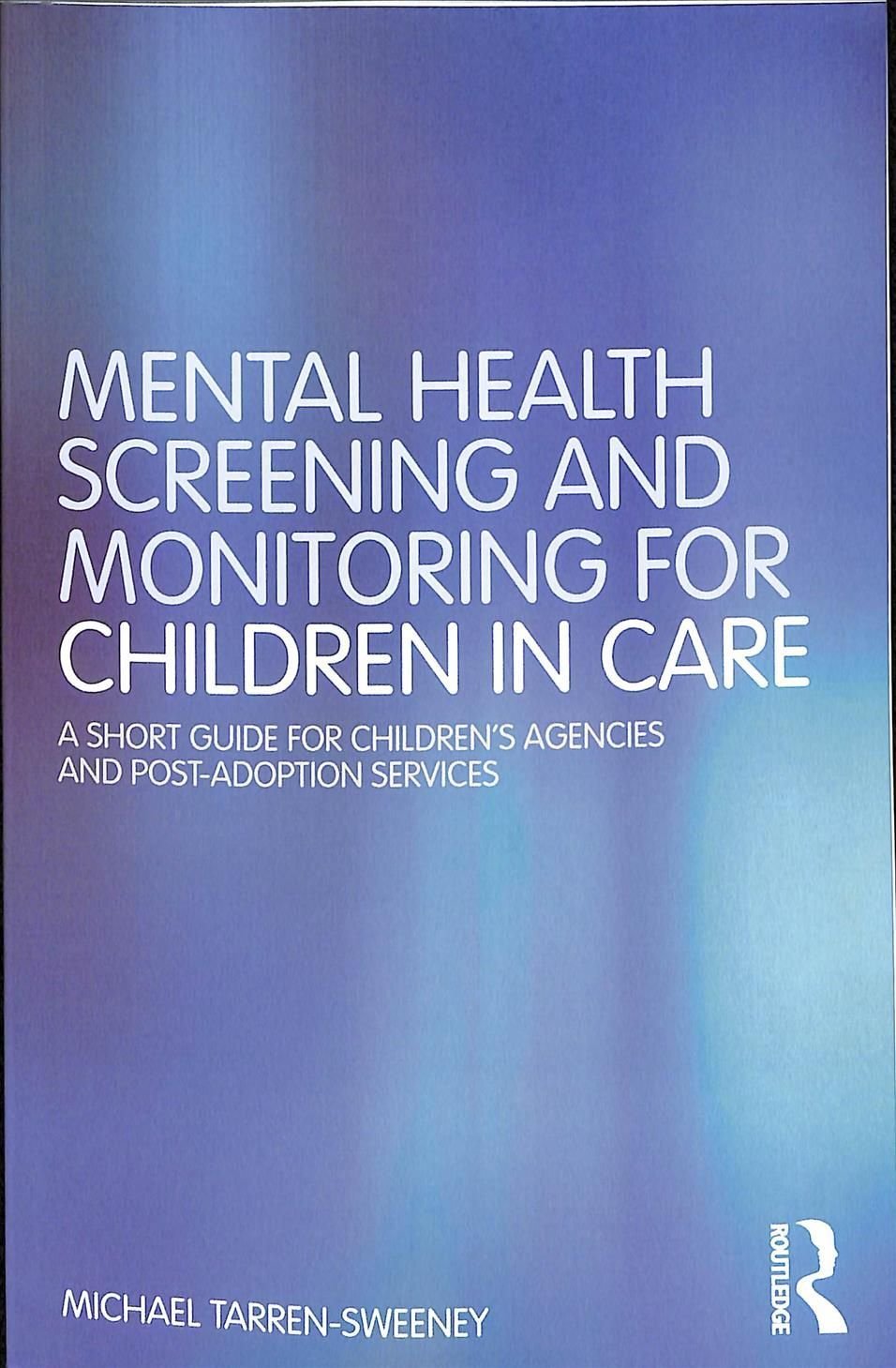benq pd2700q (27 inch) lcd display 1000:1 350cd/m2 2560 x 1440 12ms (black) Get pumped up with richer graphics brought by 10-bits of colour depth Rec.709 and standard RGB colour space (sRGB) and 2560x1440 resolution. You’ll have more than 1 billion of colours to work with astonishing precision. Creatives and designers can now enjoy a smoother work flow by using one of the three display modes (Darkroom CAD/CAM and Animation) that accentuate the details of images making it easier for editing creating and visualizing. Get pumped up with richer graphics brought by 10-bits of colour depth Rec.709 and standard RGB colour space (sRGB) and 2560x1440 resolution. Creatives and designers can now enjoy a smoother work flow with BenQ’s PD2700Q monitor equipped with three display modes (Darkroom CAD/CAM and Animation) that accentuate the details of images making it easier for editing creating and visualizing. Get pumped up with crisp gorgeous graphics brought by 2K image resolution. With 10-bits of colour depth Rec.709 and standard RGB colour space (sRGB) you’ll have more than 1 billion of colours to work with astonishing precision. PD2700Q is equipped with IPS technology offering a wider viewing angle (178 in both horizontal and vertical planes) to users with exceptional clarity and vivid image quality in all angles. The Darkroom mode adjusts the brightness and contrast of images giving clarity and sharpness to details creating the optimal setting for work in darker post-processing environments. Never miss a detail again! Revolutionary CAD/CAM mode offers superior image contrast allowing for lines and shapes of technical illustrations to stand out. Incredible display performance is best paired with Pro/E SOLIDWORKS AutoCAD CATIA and other CAD/CAM software solutions. Animation mode enhances details in dark shadows so you can fine-tune creations effortlessly while areas that do not require this function remain unaltered. Adjustable animation mode offers 10 levels of display brightness for a clear working plane in any ambient light environment. With BenQ Display Pilot software can be displayed to desired proportions to enable better multitasking. (Display Pilot Software and Windows OS required) Enhance your workflow by switching on DualView to showcase designs in various display modes side-by-side. Ergonomics can play a huge role in productivity. Set your monitor at the right height to stay comfortable and keep working. Stable feedback technology prevents the harmful effects of flickering from tiring or damaging the eyes. Hours of working in front of your monitor can now be achieved without feeling fatigued or sore in the eyes. BenQ’s Low Blue Light Technology is designed to filter out harmful blue light effectively diminishing eye fatigue and irritation.