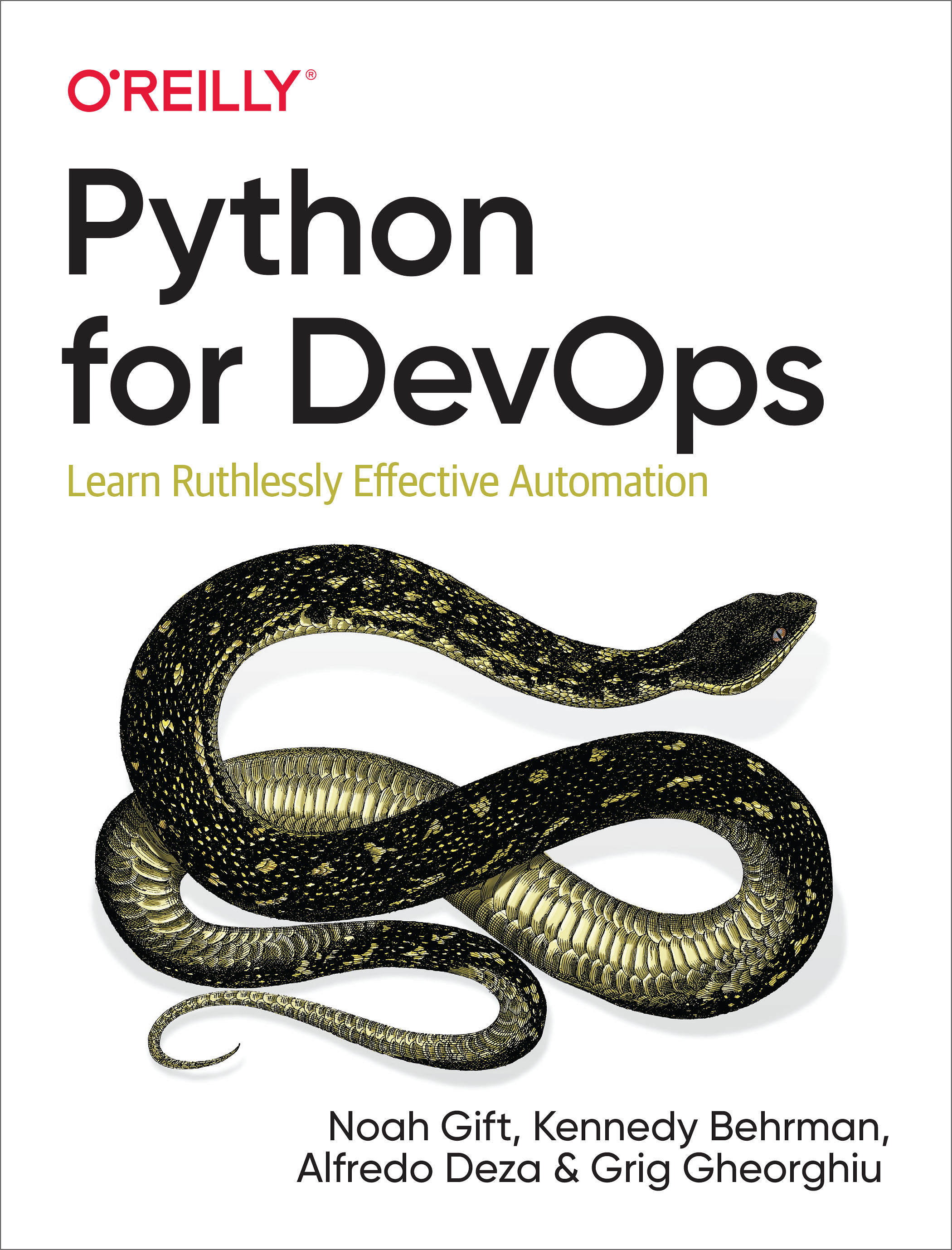The AQCOLOR AdvantageN/AColor is serious business. We work tirelessly to meet or surpass ICC*/ISO** professional standards deliver detail precision and assure out-of-the-box accuracy from calibration. Youll see the AQCOLOR advantage in every BenQ DesignVue Designer series monitor.N/A* International Color ConsortiumN/A**International Organization of StandardizationN/AN/AIndustry-Standard ColorN/ADesigners and video editors count on color accuracy. PD2705Q covers 100% of industry-standard sRGB and Rec. 709 wide color gamuts while achieving amazing Delta E 3 color accuracy. Youll see more realistic accurate results from different production lines show color at the same levels.N/AN/AMultiple Monitor Color ConsistencyN/AExperience consistent colors throughout your workflow even on multiple monitors. BenQ ensures PD2705Q displays from different production lines show color at the same levels.N/AN/AOut-of-the-Box Color AccuracyN/AHave confidence in your color. Each BenQ PD2705Q arrives factory-calibrated with its unique calibration report.N/AN/ACalman Verified and Pantone ValidatedN/ABenQ displays are the first in the industry to earn these certifications. PD2705Q earns Calman Verified and Pantone Validated status. Creative professionals demand excellence and BenQ delivers.N/AN/AProfessional ModesN/AElevate your expertise with BenQs specialized display modes.N/AN/ADarkroom ModeN/AAdjust image brightness and contrast for superior work in dark environments.N/AN/AM-book ModeN/AAchieve consistent color across devices effortlessly. M-book mode matches your monitor to your Mac.N/AN/AAnimation ModeN/AEnhance the clarity of dark areas without overexposing bright regions in 3D animation.N/AN/ACAD/CAM ModeN/AEnjoy superior contrast of lines and shapes in technical illustrations.N/AN/AHDR for Realistic ResultsN/APD2705Q is HDR10-compatible so videographers can preview HDR video content during the editing process. This ensures superior final output.N/AN/ADesigned With You in MindN/AEliminate needless repetition with custom productivity hacks.N/AN/AOne Cable ConnectivityN/AUSB-C port transmits high-speed video/audio/data and 65W power delivery with just one cable. Daisy-chain monitors to improve work flow in an uncluttered workspace.N/AN/AOne Display to Show Two Color ModesN/ADualView improves your workflow and enhances productivity by displaying designs in two modes (e.g. sRGB and CAD/CAM) side-by-side on a single screen.N/AN/AOne Click Color Setting SyncN/AICCsync simplifies the mapping process between the profile on the monitor and the source device. This ensures the monitor displays the accurate color setting.N/AN/AOne Set to Control Two SystemsN/AKVM Switch function allows users to display and control content from two different PCs on a single screen using just one keyboard and mouse to save space and boost work efficiency.N/AN/AEye-care For YouN/ABenQ’s industry-leading eye care technologies reduce eye fatigue while ensuring greater user comfort during long periods of use.