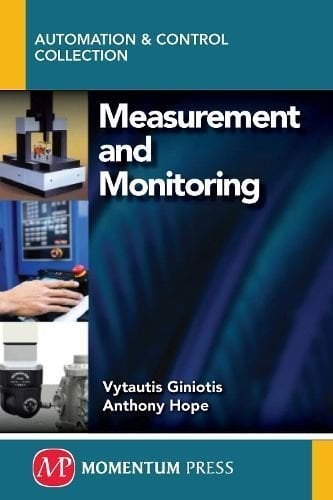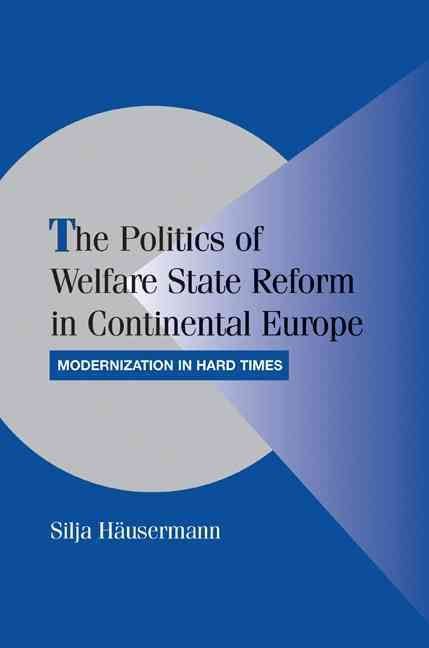Connect to greater capabilities Enhance the day-to-day capabilities of your computer by connecting to an external monitor, keyboard, mouse, hard drive and other peripherals. With the connectivity possibilities that come with using Dynabook USB-C(TM) adapters, you can enable more comfortable working, see work in greater detail and by connecting the original AC adapter to the USB Type-C(TM) Adapter stay charged throughout the day. The USB Type-C(TM) port on this adapter is used for connecting the AC adapter only. USB data transmission is not supported by this product. Do not connect an AC adapter with a wattage of greater than 60W to the USB Type-C(TM) Adapter. Do not use the HDMI(R) and VGA ports simultaneously. Key Features 1 x HDMI(R) out port 1 x VGA 1 x USB 3. 0 port 1 x Gigabit LAN 1 x USB Type-C(TM) port for system charging USB Type-C(TM) port 3840 x 2160 (single output via HDMI(R)) 1920 x 1200 (single output via VGA) 122 (L) x 44. 5 (W) x 20 (D) mm black USB-C(TM) to HDMI(R)/VGA Travel Adapter Quick Start Guide 30 cm USB-C to HDMI/VGA/LAN/USB-A Travel Adapter Connect to greater capabilities Enhance the day-to-day capabilities of your computer by connecting to an external monitor, keyboard, mouse, hard drive and other peripherals. With the connectivity possibilities that come with using Dynabook USB-C(TM) adapters, you can enable more comfortable working, see work in greater detail and by connecting the original AC adapter to the USB Type-C(TM) Adapter stay charged throughout the day.