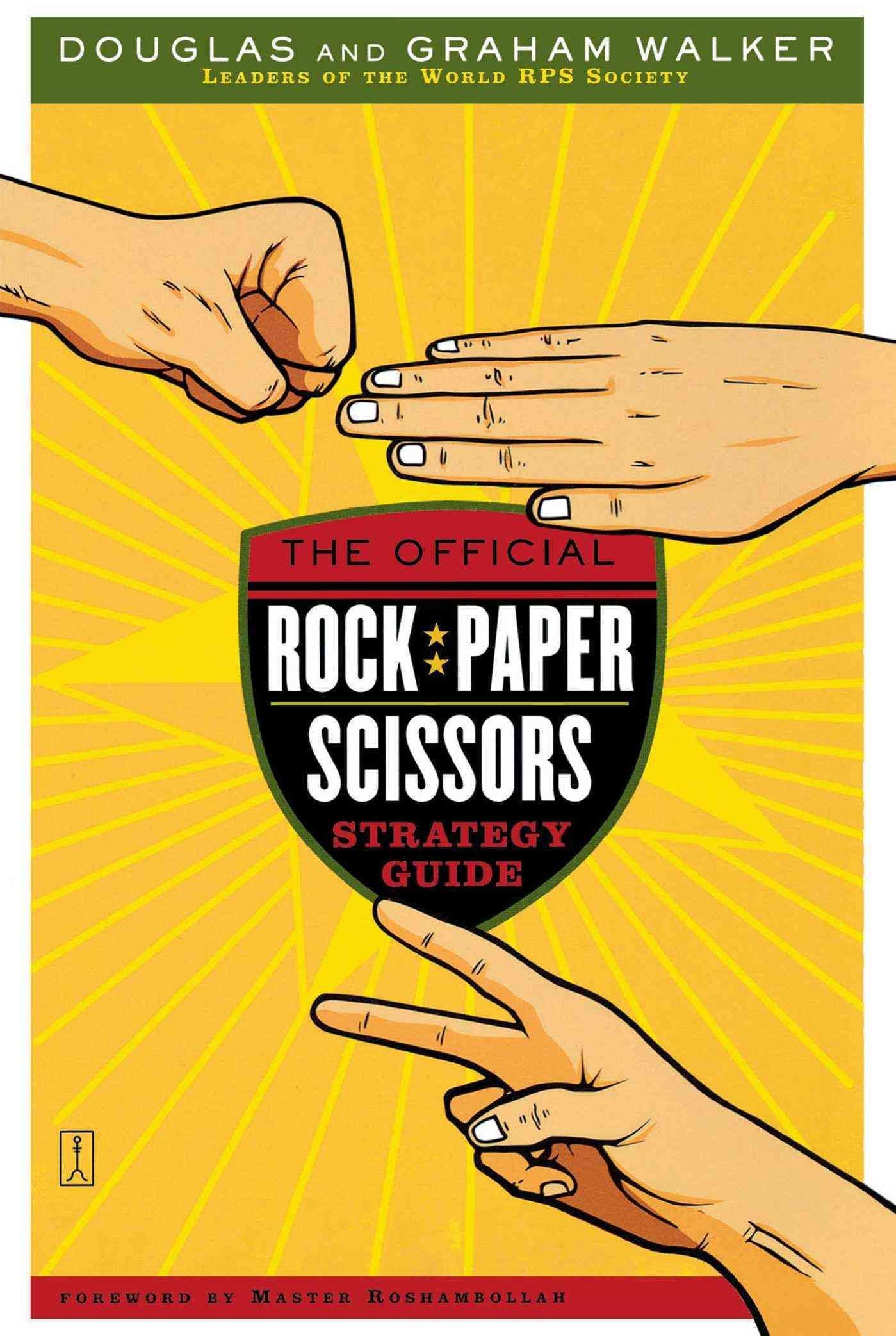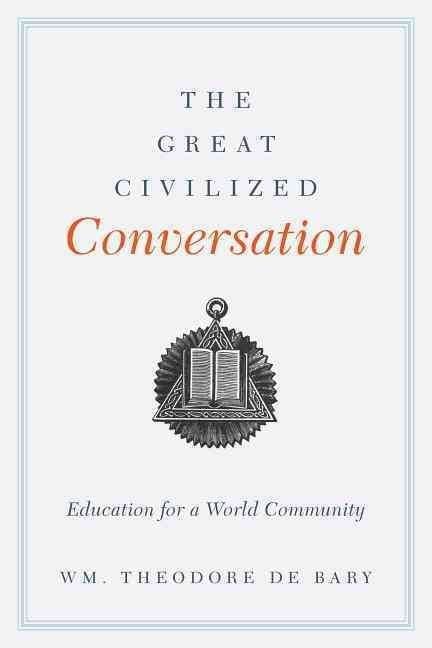A complete guide to designing and building fun games with Qt and Qt Quick 2 using associated toolsets About This BookLearn to create simple 2D to complex 3D graphics and games using all possible tools and widgets available for game development in QtUnderstand technologies such as QML, Qt Quick, OpenGL, and Qt Creator, and learn the best practices to use them to design gamesLearn Qt with the help of many sample games introduced step-by-step in each chapterWho This Book Is ForIf you want to create great graphical user interfaces and astonishing games with Qt, this book is ideal for you. Any previous knowledge of Qt is not required, however knowledge of C++ is mandatory. What You Will LearnInstall Qt on your systemUnderstand the basic concepts of every Qt game and applicationDevelop 2D object-oriented graphics using Qt Graphics ViewBuild multiplayer games or add a chat function to your games with Qt’s Network moduleScript your game with Qt ScriptProgram resolution-independent and fluid UI using QML and Qt QuickControl your game flow as per the sensors of a mobile deviceSee how to test and debug your game easily with Qt Creator and Qt TestIn DetailQt is the leading cross-platform toolkit for all significant desktop, mobile, and embedded platforms and is becoming more popular by the day, especially on mobile and embedded devices. Despite its simplicity, it’s a powerful tool that perfectly fits game developers’ needs. Using Qt and Qt Quick, it is easy to build fun games or shiny user interfaces. You only need to create your game once and deploy it on all major platforms like iOS, Android, and WinRT without changing a single source file. The book begins with a brief introduction to creating an application and preparing a working environment for both desktop and mobile platforms. It then dives deeper into the basics of creating graphical interfaces and Qt core concepts of data processing and display before you try creating a game. As you progress through the chapters …

![La Grande Bouffe [Dual Format Blu-ray + DVD] (DVD)](https://avmedia.ams3.cdn.digitaloceanspaces.com/a/7e/a7ec6ce4-c0e3-4440-8438-2c09335448c2.webp)
![Grateful Dead - Terrapin Station (expanded Remastered) [CD]](https://avmedia.ams3.cdn.digitaloceanspaces.com/d/3d/d3daf7cf-88c0-4e44-97eb-aaa517b0f4a4.webp)

![Upside Down - The Story Of Creation Records DVD [2011]](https://avmedia.ams3.cdn.digitaloceanspaces.com/f/8b/f8b101d1-1ed4-4cdc-878f-f3a6ea93e5f7.webp)
![Handel: Agrippina [Various] [Naxos: 2110579-80] [DVD] [DVD]](https://avmedia.ams3.cdn.digitaloceanspaces.com/f/df/fdf95b9e-fe95-4e83-82ae-82d080c514f8.webp)

![Queens of the Stone Age - Like Clockwork [VINYL]](https://avmedia.ams3.cdn.digitaloceanspaces.com/7/b0/7b07b453-65f1-43dc-b38d-cb6626b5fc1c.webp)