Double the Screen Twice the ExperienceN/AEnhance your efficiency with a new format of 16:18 aspect ratio SDQHD display.N/AN/AStunning Image QualityN/ASDQHD (2560 x 2880) Nano IPSN/ADCI-P3 98% (Typ.) & HDR10N/AN/AErgonomicsN/AErgonomic Stand with C-ClampN/AVarious Movement of DisplayN/AN/AUser ConvenienceN/AUSB Type-CN/AEasy InstallationN/AN/AMore Screen and Less SpaceN/ADualUp monitor only occupied compact space for one monitor but this 16:18 aspect ratio monitor support two 21.5-inch monitors (16:9 aspect ratio) at one screen. It enhances work efficiency and productivity at the same time.N/AN/AVarious Movement of DisplayN/AErgonomic Movement within Eye Rotation RangeN/AEnhanced flexibility of the Ergo stand* offers expanded ergonomic adjustment of extend retract swivel pivot height and tilt as well as providing perfect position of screen for more comfortable and sustainable user experience.N/AN/ASDQHD Nano IPS DisplayN/AStunning Image Quality Apposite to Your WorkN/AThe 27.6-inch SDQHD (2560 x 2880 16:18 aspect ratio) Nano IPS display supports a wide color spectrum 98% of DCI-P3 color gamut and offers vibrant color reproduction with the support of HDR10.N/AN/ALive Color Low Blue LightN/AIncrease Viewing Comfort while Maintaining Color QualityN/ALG’s Live Color Low Blue Light with TV Rheinland Eyesafe Display Certification helps to protect your eyes against blue light by combining RGB hardware and software adjustments while maintaining vivid color quality.N/AN/AAmbient Light SensorN/AReducing Eye Strain with Auto Brightness ControlN/AThe sensor reacts to light making the screen brighter in bright areas and darker in the dark. It provides a comfortable working environment.N/AN/AIdeal Monitor for Creating Developing and MultitaskingN/ALG DualUp Monitor a new style display of 16:18 aspect ratio helps to boost efficiency and productivity. You can check more information at a glace within the extended upper and lower space.N/AN/AUSB Type-CN/AEasy Control and ConnectivityN/AUSB Type-C port allows from display and data transferring to connected device charging (up to 90W) enabling support for your laptop all at the same time over a single cable.N/AN/AHow to Utilize DualUp Monitor Set-upN/AN/APBP & Built-in KVMN/ADualUp monitor allows you to control multiple contents from two computers with the picture-by-picture feature. Also the built-in KVM feature helps to manage content with a single keyboard and mouse.N/AN/A1 Source PBP**N/ABy connecting two cables out of HDMI DisplayPort and USB Type-C you can utilize a dual monitor setup with 28MQ780. It helps to control two-screen easily without using software or shortcut keys.N/AN/AKVM: Keyboard Video Monitor and Mouse.N/AIt can be connected via the USB Type-C cable HDMI cable and USB2.0 upstream cable included with the package.N/ADisplayPort cable is NOT included with the package.N/AN/ASpace-saving and Flexible Workstation SetupN/AN/AEasy Workstation SetupN/AFully Use Your DeskN/ABasically for the dual monitor set-up without DualUp monitor but conventional monitors more than 2-times are required compared to the existing space. DualUp monitor helps users to set workspace comfortably in their current space. Also C-Clamp & Grommet and One Click Mount make it to install easily without other equipment.








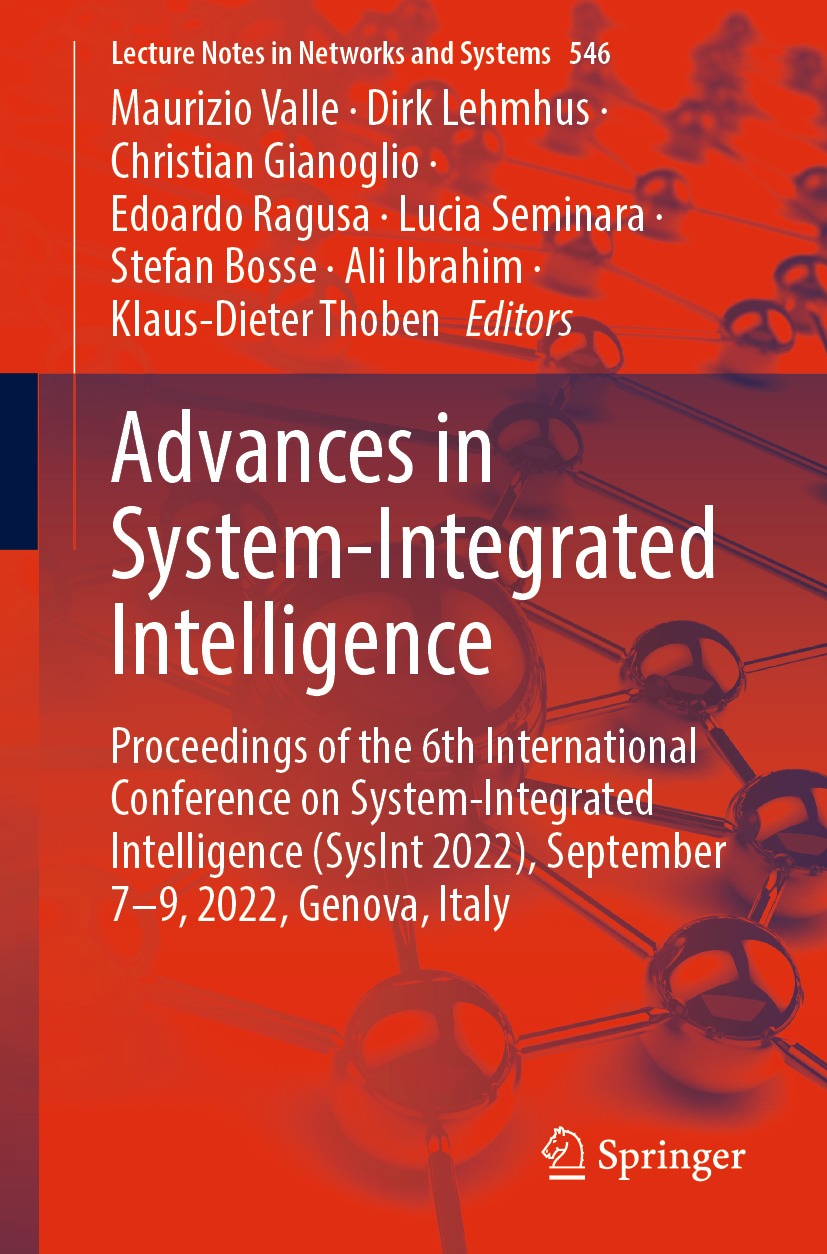

![Superhero Movie DVD [2008]](https://avmedia.ams3.cdn.digitaloceanspaces.com/d/3a/d3a99d2c-37d0-4e74-9a1c-f33b627f395c.webp)

