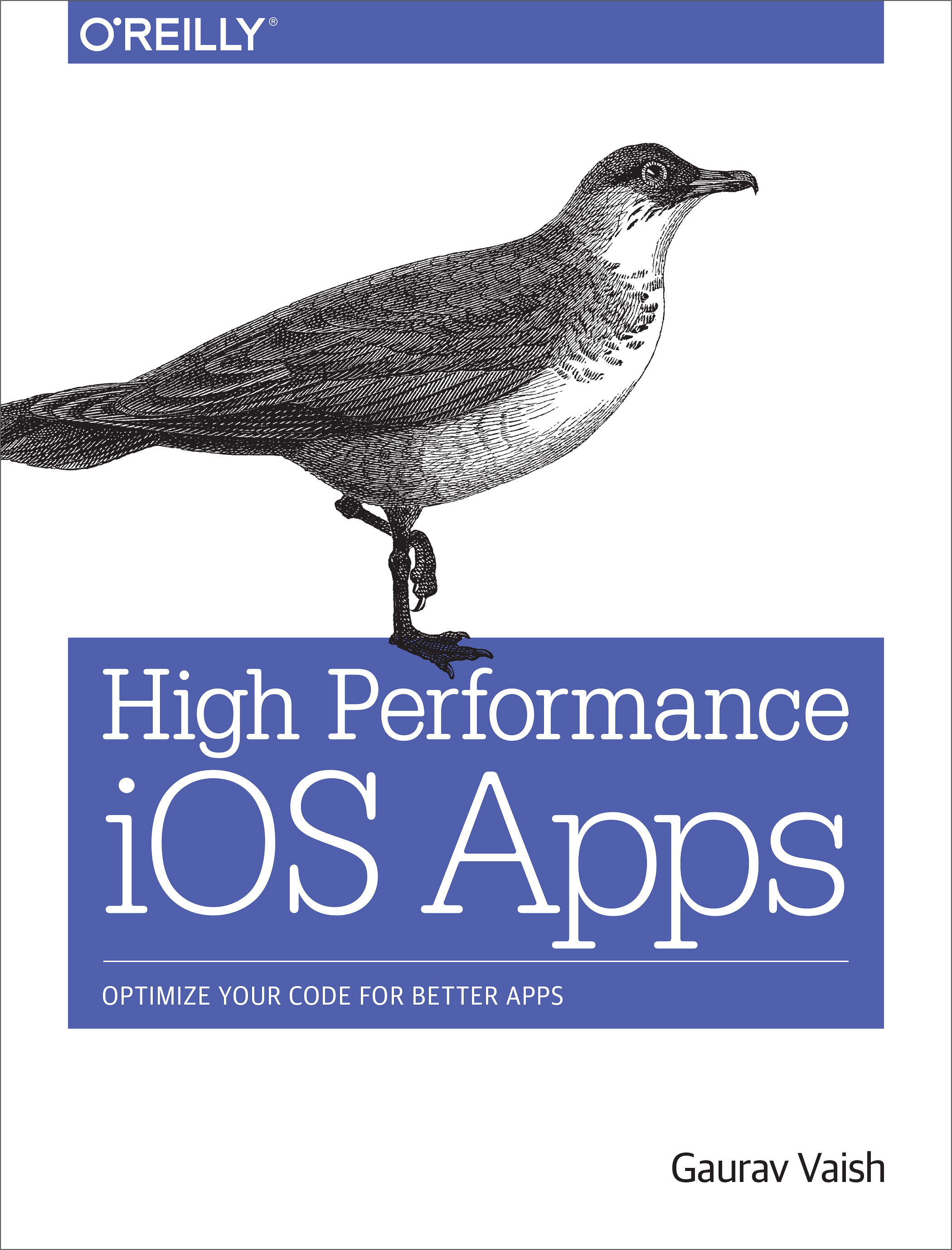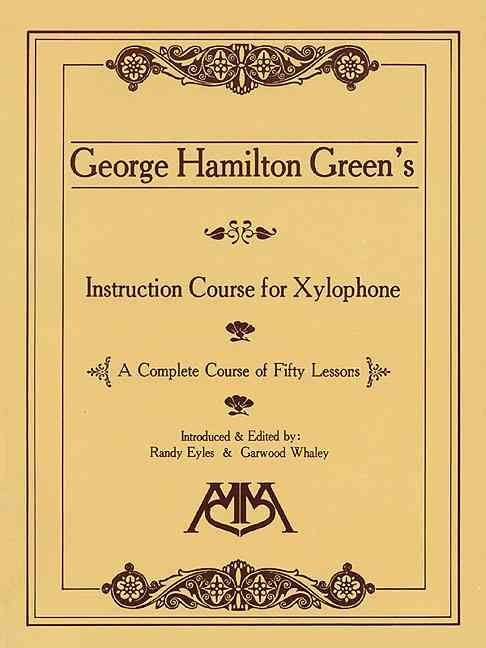More Space for Multi-Tasking The UltraWide QHD screen (3440x1440 resolution 21:9 aspect ratio) is great for work. This allows for monitoring of large amounts of footage for video editing and numerous audio plugins and effects can be displayed at once. Detailed Contrast To more fully realize content creator’s vision this monitor is compatible with industry standard HDR10 high dynamic range supporting specific levels of colour and brightness that exceed the capabilities of ordinary monitors. True Colours and Wider View LG IPS monitor displays impeccable colour accuracy. With a wider viewing angle the IPS display boasts 99% coverage of the sRGB colour spectrum. Immersive Experience This streamlined display features a slim bezel on three sides and no distractions from the dazzlingly precise lifelike image while 7W Stereo Speakers with MaxxAudio completes your immersive experience. Control with a Few Clicks You can customize the workspace by splitting the display or adjusting basic monitor options with just a few mouse clicks. Clearer Smoother Image With AMD FreeSync technology gamers can experience seamless fluid movement throughout hi-res fast-paced games. AMD FreeSync virtually eliminates screen tearing and stuttering. React Faster to Opponents Minimize input lag with Dynamic Action Sync so gamers can catch every single moment in real-time. Attack First in Dark Gamers can avoid snipers hiding in the darkest places and quickly escape situations when the flash explodes. Care for Eyes Flicker Safe reduces invisible flickering on the screen and provides a more comfortable working environment for your eyes with Reader Mode which creates a screen with a colour temperature similar to that of paper. Easy and Comfortable The One-Click stand makes it easy to install without any other equipment and flexibly adjust the height and tilt of the big screen to position it in the optimal position for you.