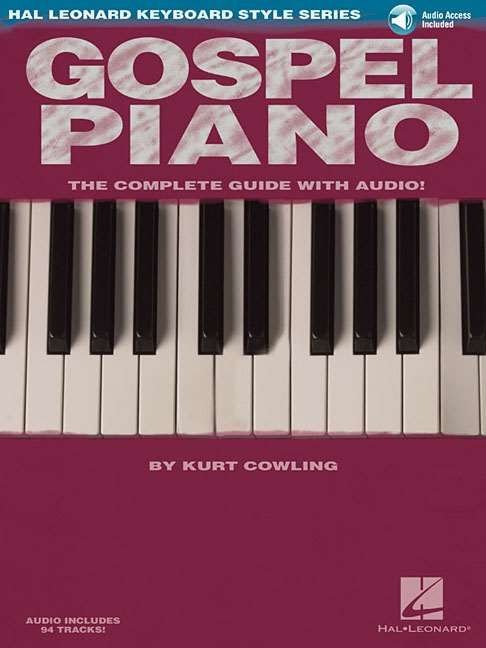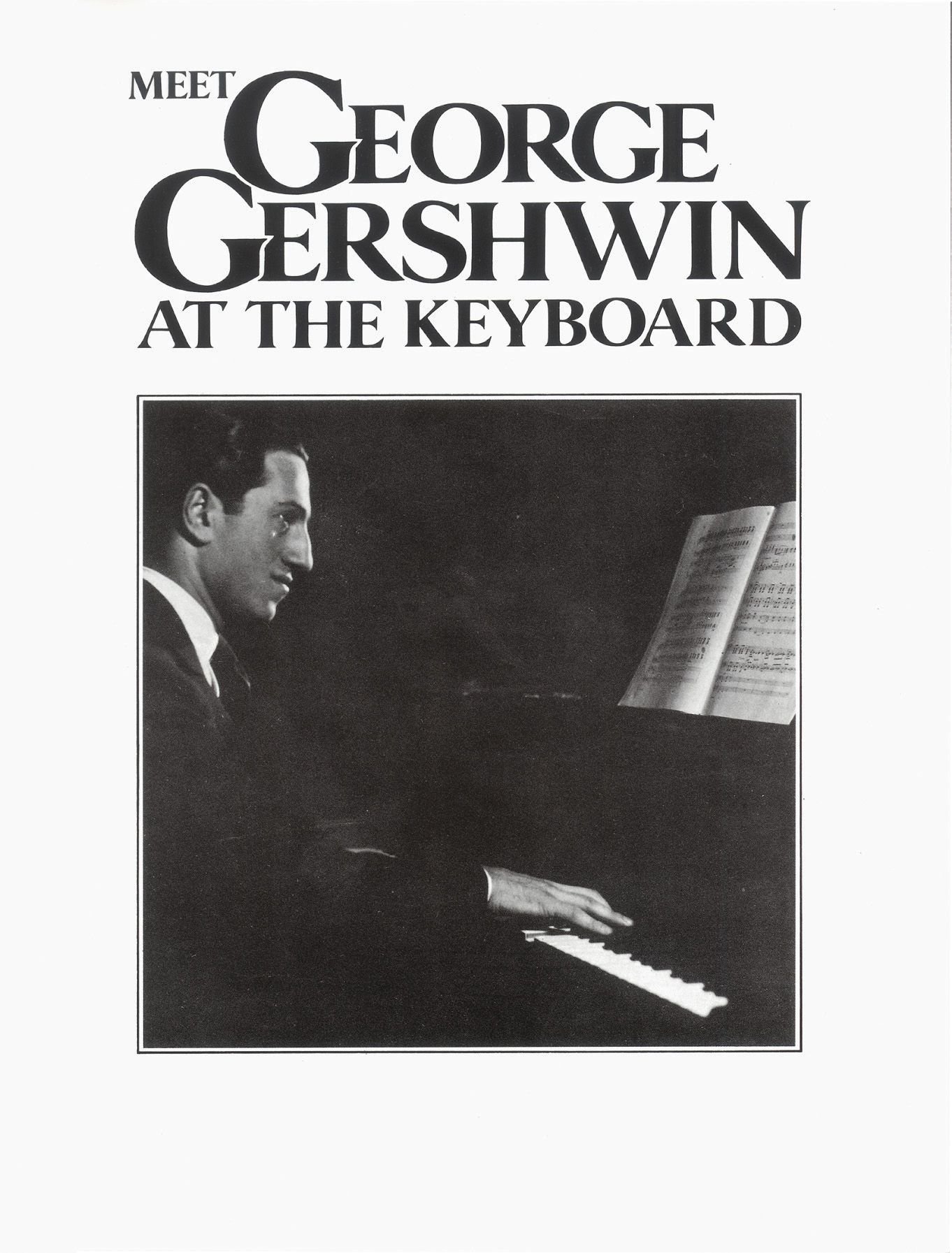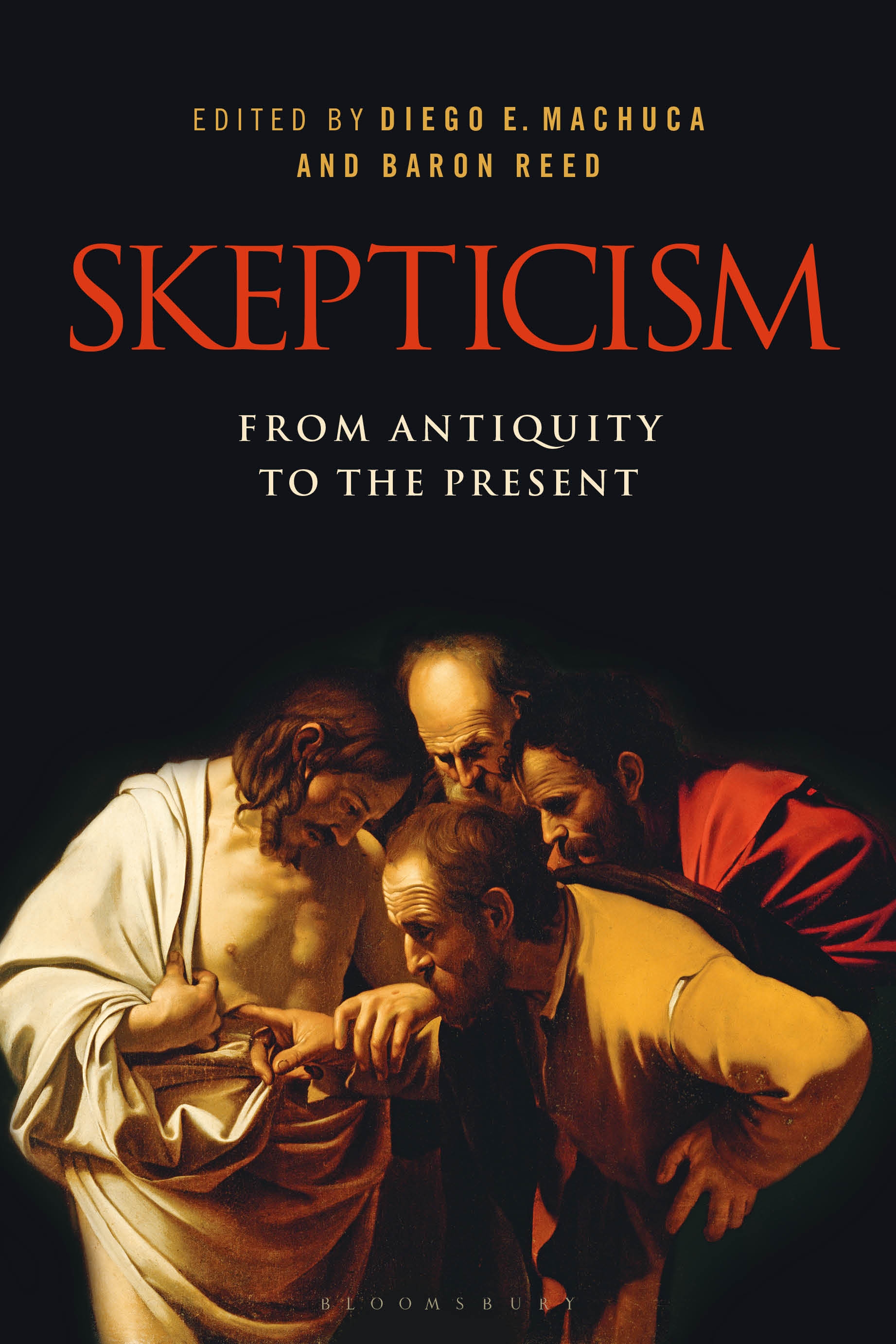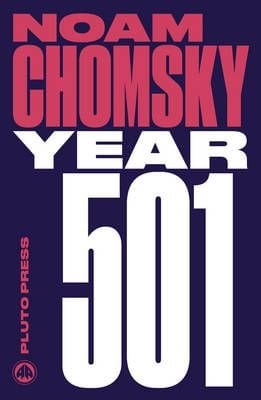Rugged Combo 3 for EducationN/AN/AOPEN POSSIBILITIES WITH RUGGED COMBO 3N/ARugged Combo 3 boosts student potential letting them type create and thrivein class at home and wherever they may roam.N/AN/AONE TOOL FOR EVERY PROJECTN/AFour versatile use modes give students the opportunity to succeed in any scenario. Whether its group projects coding or writing an essay Rugged Combo has a mode for it.N/AN/AType Mode: Dock the keyboard upright and type away.N/AN/AViewing Mode: Fold back the keyboard and pull out the kickstand to watch educational videos and more.N/AN/ASketch Mode: Collapse the screen to sketch or take handwritten notes with Logitech Crayon.N/AN/ARead Mode: Fold the keyboard back to read books articles and more.N/AN/ACamera Mode: The opening in the case allows students to take photos or videos.N/AN/ATYPE BETTER. ACHIEVE MORE.N/AThe attached full keyboard lets students type in full force powering through essays assignments and their next great idea without the lag or quirks of the onscreen keyboard.N/AN/AFINDING THEIR VOICEN/AEssays notes and brainstorm sessions are easier than ever with Rugged Combo 3s attached keyboard. The versatility of this tool opens the door for creation and creativity for all learners.N/AN/AFOR STEMN/ARugged Combo 3 expands the iPads STEM capabilities to activities such as coding. So students can type and code away with the leading coding apps.N/AN/AON THE GON/AWherever they go students can take their iPad from home and out into the big world using their favorite apps and learning just about anywhere. 1.2 meters of drop protection meets military standards so Rugged Combo 3 is pretty much kid-proof.