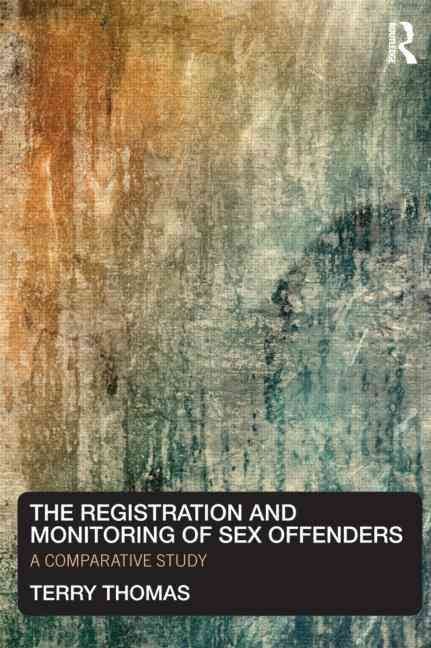The Ultimate Security Mount for locking your Mac Mini• Secures Your Mac mini to the Back of a Monitor - Mounts to your display’s extra VESA mounting holes (VESA 75 and 100 patterns supported) with included screws • Secures Your Mac mini Under or On a Desk or Table or Even On a Wall - Simple installation using included drill template and included screws • Heavy-Gauge Steel Design with a Refined Finish - Prevents scratches while protecting your computer • Provides Wraparound Pry-Resistant Security - With the included steel locking bar(2) installed and your padlock attached your computer is secured on all sides • Kensington Lock Compatible - Includes Kensington Security Slot on locking bar • Simple Installation - Includes concise documentation • Includes 35 cm (14 inch) HDMI Monitor Cable - Reduces cable clutter when MacCuff mini 2 attached to the back of your monitor • Offers Simple Cable Management - Enables you to secure power cord and other cables; prevents accidental unplugging MAC COMPATIBILITY • Mac mini [mid 2010 (41) through early 2020 (current)] • Apple? Airport Time Capsule? (first-fourth generation; early 2008-mid 2011 square low-profile models) TECHNICAL NOTES • The included locking bar is intended for use as a theft deterrent and will provide added security ONLY when used with a lock (sold separately). • Not compatible with monitors that attach their monitor stands to the monitor using the VESA holes. VERSATILE AND SECURE MOUNTING FOR MAC MINI Move your Mac mini off the desktop! Sonnet’s MacCuff™ mini 2 security mounting bracket frees up space by attaching your computer to the back of a display—or to a desk shelf or wall—while allowing full access to its ports and power switch. Attached on the back of a display using its extra VESA mounting holes(1) (four holes in a square pattern) the MacCuff mini 2 securely holds your Mac mini in place. Placed on the back of a display your computer disappears leaving only cables to hide - Sonnet includes a special 35cm (14-inch) short HDMI monitor cable to simplify that task. MacCuff mini 2 also supports simple cable management to help tame cable clutter. WHERE TO MOUNT Many displays include extra VESA mounting holes (four holes in a square pattern) perfect for attaching a MacCuff mini 2. HEAVY DUTY LIGHT TOUCH Constructed of heavy-gauge steel MacCuff mini 2 firmly holds your Mac mini in place yet delivers a light touch—its refined double powder-coated finish won’t scuff or scratch the computer. WRAPAROUND SECURITY Unlike cheap brackets that merely hold a computer in place or others that provide minimal protection MacCuff mini 2 is pry-resistant and provides theft deterrence all around. LOCK IT UP With the included steel locking bar(2) installed and your padlock (sold separately) attached MacCuff mini 2 is resistant and secures your computer on all sides. KENSINGTON LOCK READY Secure the Mac mini and the monitor with one Kensington? lock! EASY INSTALLATION MacCuff mini 2 installation is simple. Sonnet provides easy-to-follow instructions (in case you actually need them) and the necessary hardware to secure the bracket. For back-of-monitor mounting just use the four supplied machine screws. For under-desk tabletop or wall mounting simply tape the included drill hole guide to the surface drill pilot holes and then secure MacCuff mini 2 using the four supplied wood screws.