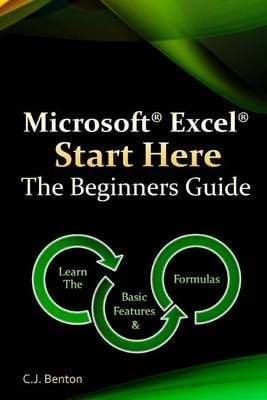Ready to learn more about Microsoft® Excel®, but not sure where to start?This book is tailored for beginners and will guide you through the basic functionality of Microsoft® Excel®. Providing a review of the most commonly used toolbar commands. How to create a new spreadsheet, including formatting, saving, and printing. In addition to this, you’ll learn the fundamental Excel® formulas and keyboard shortcuts. Opening Excel® and the Toolbar (Ribbon) How to create and save a new spreadsheet Customizing the Toolbar (Ribbon) & Quick Access ToolbarNavigation and Printing Copy, Cut, & Paste How to print and adjust margin settings How to add Header & Footers to your spreadsheets Freeze panes and split screen Protecting workbooks & worksheetsFormatting, Sorting, & Filtering Font, number, & percent formatting Currency formatting, including examples for the British Pound £ and Euro ? Conditional formatting Sorting row data & filtering content based on specific criteriaExcel® Formula Fundamentals Sum (addition), Subtraction, Multiplication, & Division Average, Minimum, Maximum, & Count Date formulas: Today, Now, & Networkdays Informational formulas: Cell & Sheets AutoSum & the Function LibraryLearn more about the functionality of: Pivot Tables Data Validation The VLOOKUP formula IF and NESTED IF formulas