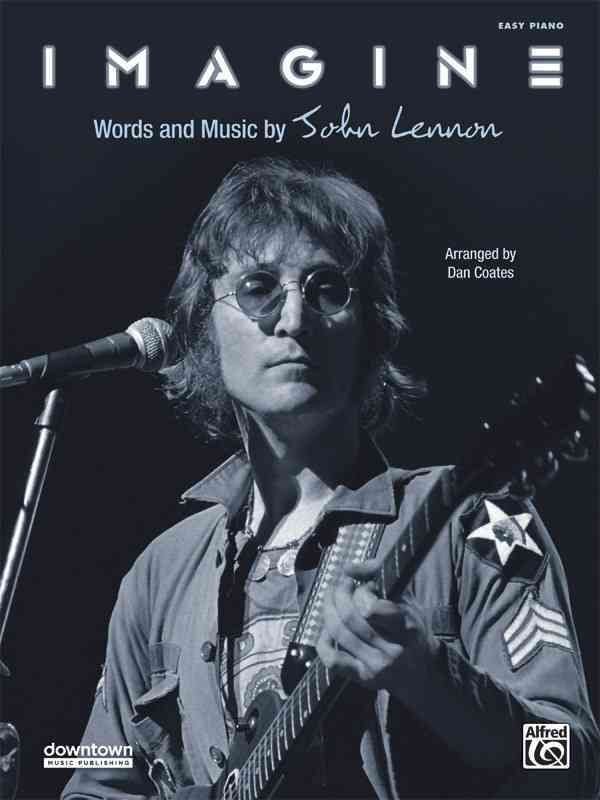OPTIX MAG274QRX N/AVisualize your victory with MSI Optix MAG274QRX esports gaming monitor. Equipped with a 2560 x 1440 240hz Refresh rate 1ms GTG response time panel Optix MAG274QRX will give you the competitive edge you need to take down your opponents. Enjoy extremely smooth tear-free gameplay with built-in NVIDIA G-SYNC compatible technology. Make sure you can hit your mark with all the latest technologies built-in the MSI esports gaming monitors for competitive play.N/AN/ASEE EVERY MOMENT AT ITS CLEARESTN/ARapid IPS display provides gamers with an ultra-fast 1ms GTG response time which will significantly reduce monitor blur occurrence. The crystal clear image will certainly give you a competitive edge for precise decisions in fast-moving games.N/AN/A240HZ REFRESH RATE + 1MS GTG RESPONSE TIMEN/AOptix monitors are equipped with a 240Hz refresh rate and 1ms response time rapid IPS panel which has the most benefit in fast moving game genres such as first person shooters fighters racing sims real-time strategy and sports. These type of games require very fast and precise movements which an ultra-high refresh rate and fast response time monitor will put you ahead of your competition.N/AN/AVIEW WIDER FIGHT BETTERN/AThe Optix series eSports gaming monitor feature a WQHD panel that supports resolution up to 2560x1440. This 16:9 panel allows gamers to examine bigger game scenes compared to other traditional FHD panels and put them ahead of other competitors.N/AN/AKVM 2.0N/AControl and transfer files between multiple connected devices with one set of mouse keyboard and MSI gaming monitor.N/AN/ATHE PERFECTION REFRESH RATEN/AChallenge any game without screen tearing stuttering flicker or artifacts. G-SYNC compatible dynamically matches the refresh rate of the display to the frame rate of the GPU.N/AN/ATHE MOST VIVID DISPLAYN/AMSI gaming monitor is equipped with HDR technology that can produce images with more details wider range of colors and look more similar to what is seen by the human eye when compared to traditional monitor.N/AWindows 11 Auto HDR supported please check below link to learn more about Auto HDR and how to enable.