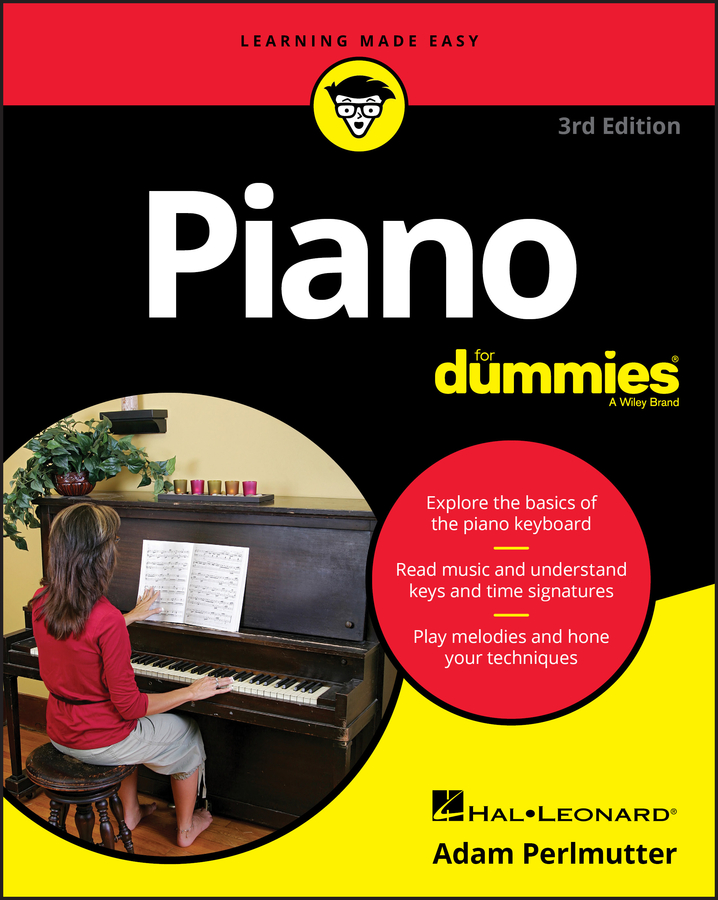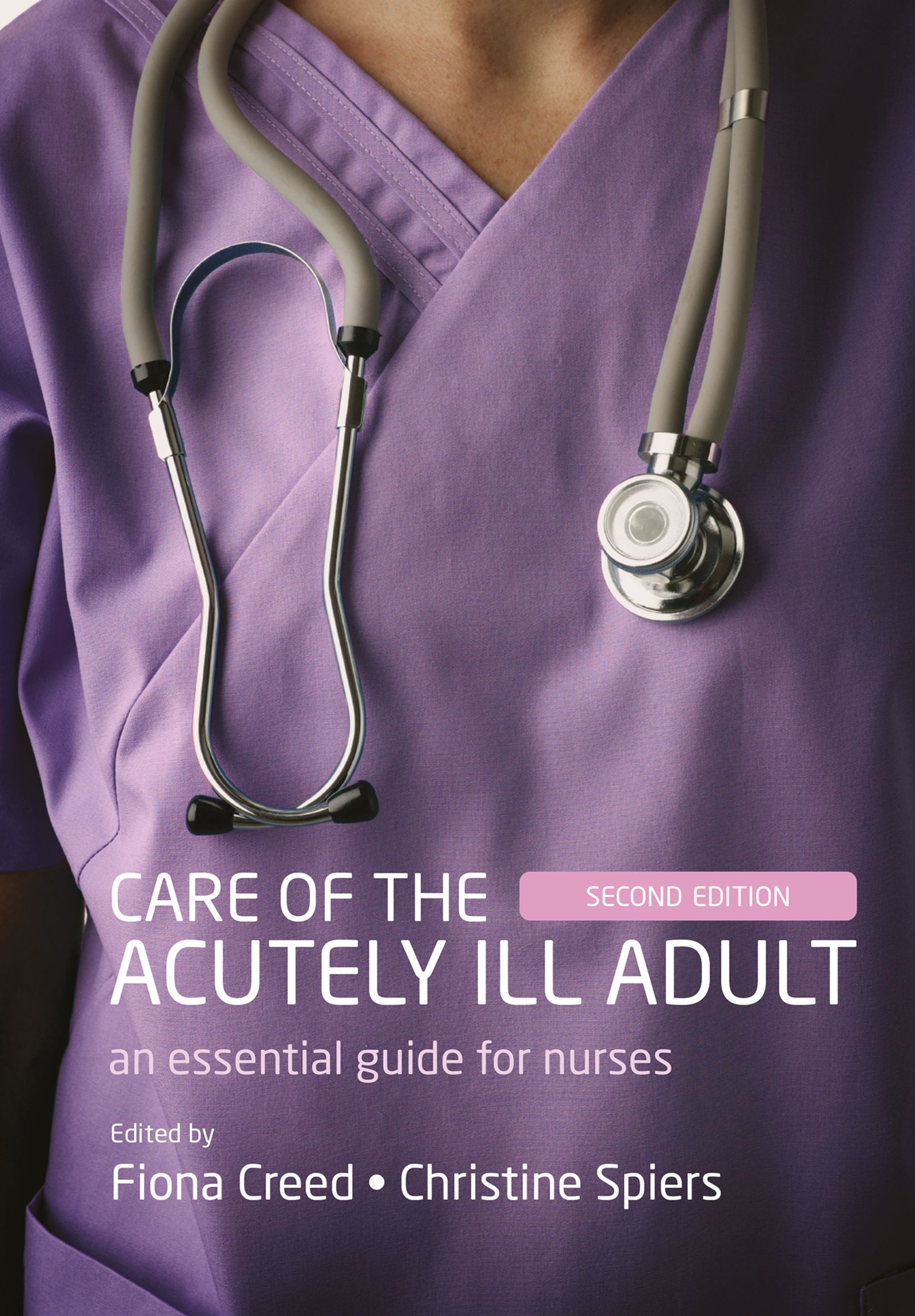From students to everyday multi-taskers theres no better way to get more done on your PC simply by speaking than with Dragon Home version 15 the most intelligent speech recognition solution for home use. Designed using Nuance Deep Learning technology Dragon quickly transcribes words into text 3x faster than typing with up to 99% recognition accuracy. Dictate homework assignments send email surf the web and moreby voice.N/AN/AThe most intelligent speech recognition for home useN/AFeaturing Nuance Deep Learning TechnologyN/AWith a next-generation speech engine leveraging Deep Learning technology Dragon adapts to your voice or environmental variationseven while dictating.N/AN/ADictate at the speed of thoughtN/ADragon intelligently transcribes your spoken words into text 3x faster than typing with up to 99% recognition accuracy. And with a streamlined user interface and no training required getting started is as easy as launch and dictate!N/AN/APlayback makes editing a breezeN/AWith a new Playback feature you can select a block of text and play that back for easy proofreading and editing as you listen to what you dictated.N/AN/AUse with popular Windows PCs and tabletsN/ADragon works with todays popular touchscreen PCs and tablets so you can enjoy the versatility of interacting with your favorite applicationsat home or school.N/AN/ADictate homework assignments emails chronicle your family history and moreN/ATransform your ideas into text at the speed of thought. Simply speak and watch your words appear on the screen 3x faster than typing by hand and with up to 99% recognition accuracy. Dictate homework assignments write a blog complete your to-do lists with Full Text Control in Microsoft Word; send email in Microsoft Outlook or Gmail. Dont let typing touch screen PCs spelling or the fear of the blank page slow you down. You talk Dragon types. N/AN/ASearch surf and browse the Web by voiceN/AUse your voice to search the Web using Internet Explorer Mozilla Firefox or Google Chrome. Search for recipes information directions and more. And with Dragon Voice Shortcuts you can even collapse common multi-step tasks into direct voice commands no matter which applications are currently active. For example say Search Google for 87 divided by 12 and Dragon makes it happen. N/AN/AKeep up with your inbox and calendarN/AEmail friends and family by dictating editing and sending messages with Microsoft Outlook or with Gmailthe most popular web-based email application. Manage kids activities social engagements and other appointments in your calendar with voice commands like Create a new all-day event. N/AN/AStay connected through social and chatN/AUpdate your Facebook and Twitter status and navigate social media without touching the keyboard plus speak into a chat client instead of typing to quickly IM friends and family with commands like “Post to Facebook Im going to be in Austin next week. Anyone want to meet up?”