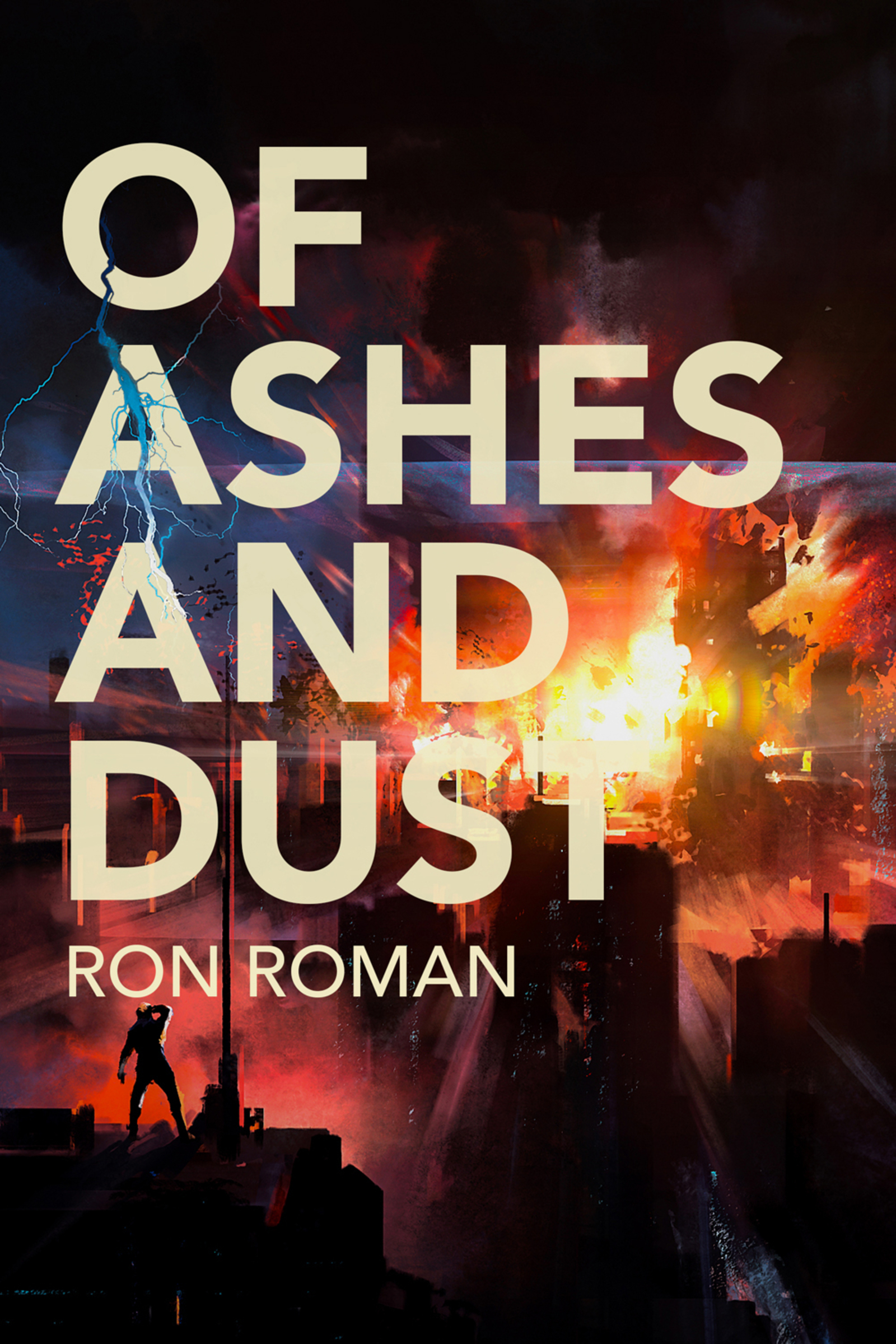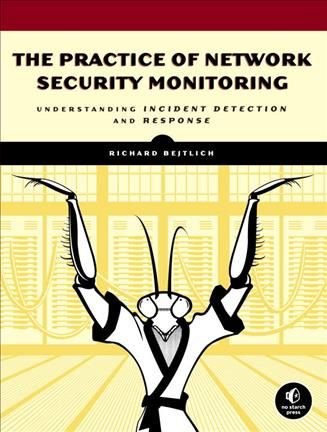4K UHD gaming and home entertainment projector Immerse yourself in a world of Ultra HD gaming, live sports, TV shows and movies. The lightning-fast, low latency 4K UHD UHD35 delivers impressive cinema-quality images, an ultra-low input lag of 4. 2ms and a high refresh rate of 240Hz - perfect for a competitive gaming advantage. TV and movie fans can also enjoy excellent colour depth, crystal clear detail, and sparkling contrast for a stunningly immersive experience. Packed with the latest technology and features, this stylish projector boasts High Dynamic Range (HDR) and HLG compatibility, Full 3D and two HDMI 2. 0 ports. Perfect for enjoying life-like big-screen entertainment in any living space. Game mode Game mode optimises your projector for maximum contrast and vivid colours to capture every detail - leaving you time to focus on winning. See more Put yourself in the game and enjoy an immersive life size experience with with a large screen up to a 300" far larger than the average TV. It even makes multiplayer games more enjoyable with larger split screen areas. Integrated speaker Complete your home entertainment experience with the convenience of a powerful built-in speaker for exceptional sound quality and an easy set up without the need for costly external speakers. 24p Most movies are shot at 24 frames per second (fps). To preserve the purity of the original image, Optoma projectors can accept high definition sources at 24 fps to display movies exactly as the director intended. USB-Power Use the USB-A port to power an HDMI dongle, such as Google Chromecast. Four corner correction Adjust the keystone in both the vertical and horizontal plane. You can individually warp each corner of the image to create a perfectly square image. Ideal for uneven walls or where projector placement is awkward and needs to be installed at an angle. Wall colour adjustment Don’t have a white wall or a projector screen? No problem! With the “Wall Color” setting, you can alter the projec