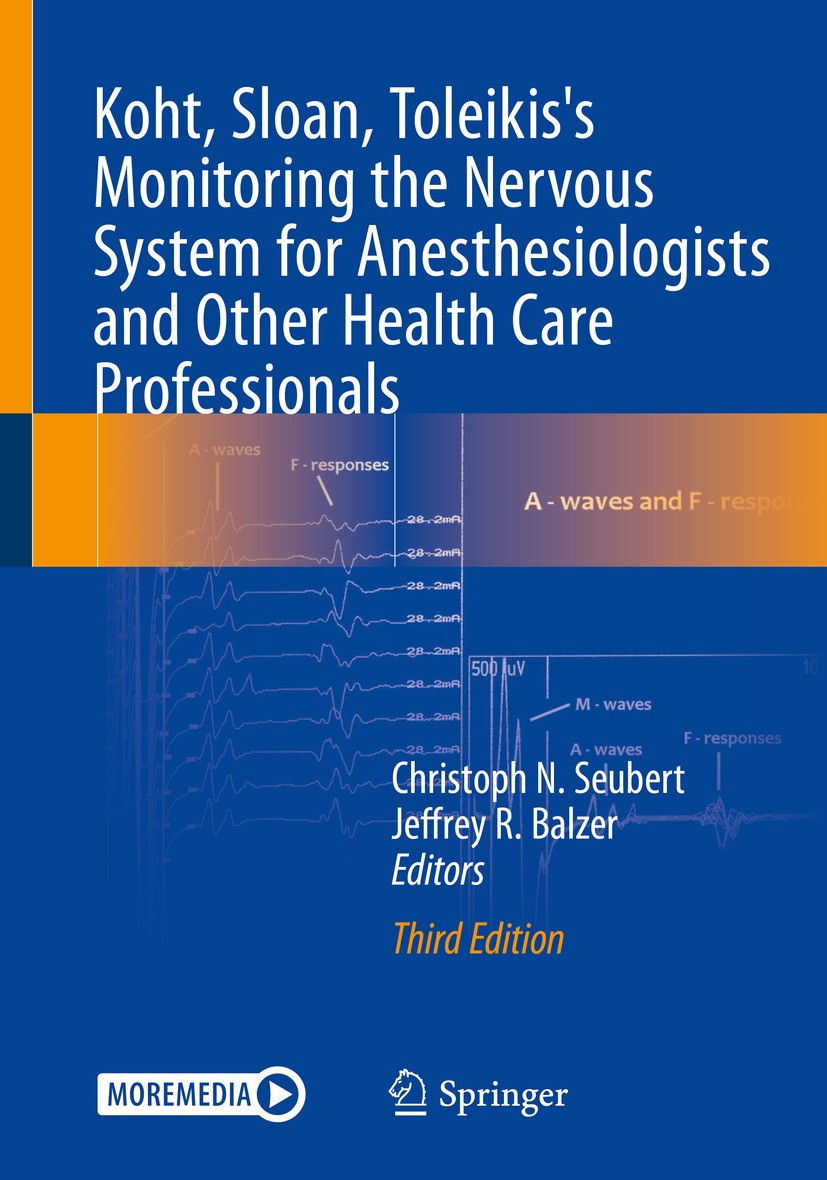The Sapphire Pulse AMD Radeon RX 6700 XT Graphics Card runs on the powerful Dual-X Cooling Technology coupled with Intelligent Fan Control to keep temperatures low and fan noise low. The refined PCB design delivers stable reliable and steady performance which efficiently lowers PCB temperature and component signal noise. Experience Industry Leading Technologies With A Reimagined Look The Radeon RX 6700 XT Pulse GPU performs as good as it looks. Enhance your battle station with a super-cooled AMD GPU that houses 2 large fans to cool your card efficiently and a dark metal look that can look great with any setup. Excellent gaming experiences are created by bending the rules. Harness industry-leading technologies and experience powerful accelerated gaming customized for you. RDNA2 Architecture AMD RDNA 2 architecture is the foundation of next-generation gaming PCs and consoles. It is the bedrock of the upcoming revolution in PC gaming graphics and cloud gaming. AMD RDNA 2 elevates and unifies visual effects and gameplay across multi- gaming platforms like no other graphics architecture before. Bring Out All The Detail Contrast Adaptive Sharpening (CAS) helps increase visual quality by enabling stunning visual sharpness with optional upscaling to restore detail lost after Temporal Anti-Aliasing (TAA) is applied. For games that support FidelityFX CAS turning off Radeon Image Sharpening in Radeon Software to avoid over-sharpening is recommended. RDNA2 Architecture AMD RDNA 2 architecture is the foundation of next-generation gaming PCs and consoles. It is the bedrock of the upcoming revolution in PC gaming graphics and cloud gaming. AMD RDNA 2 elevates and unifies visual effects and gameplay across multi- gaming platforms like no other graphics architecture before. Bring Out All The Detail Contrast Adaptive Sharpening (CAS) helps increase visual quality by enabling stunning visual sharpness with optional upscaling to restore detail lost after Temporal Anti-Aliasing (TAA) is applied. For games that support FidelityFX CAS turning off Radeon Image Sharpening in Radeon Software to avoid over-sharpening is recommended.