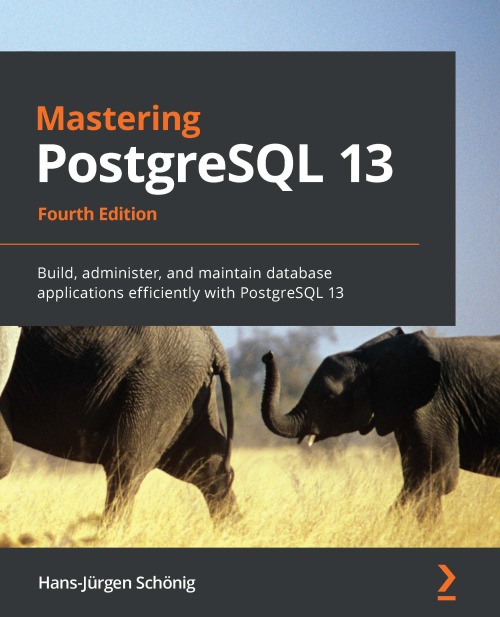Power and charge your laptop and create a workstation by connecting to a VGA monitor GbE and a USB 3.0 device Expand the connectivity of your USB-C laptop with this USB-C VGA multiport adapter. It connects to your USB-C or Thunderbolt 3 port to add VGA video output a USB 3.0 (Type-A) port with Fast-Charge capability plus a Gigabit Ethernet network connection. Mac Windows and Chrome OS compatible its the ideal accessory for your MacBook laptoptablet Chromebook smartphone or other USB-C device (with support for DisplayPort Alt Mode). Connect to a VGA monitor to give presentations This USB-C adapter lets you connect your USB-C laptop or device to an external VGA monitor or projector to give engaging presentations in the boardroom classroom or meeting room. It supports HD video resolutions up to 1920 x 1200p @ 60Hz. Create a portable workstation Compact and durable the USB-C multiport adapter is ideal for mobile use eliminating the need to carry multiple adapters with you. Set up a workstation with a Gigabit Ethernet port and a USB 3.0 port to connect an existing USB device or fast-charge your smartphone or tablet. The adapter features a USB-C port that supports USB Power Delivery 2.0 (60W) so you can use your laptops USB-C power adapter to power both your laptop and the multiport adapter. Fast and easy setup The adapter features an attached cable (5.6 in. / 143 mm) to ensure easy setup and supports plug-and-play installation with no additional software or drivers required. The DKT30CVAGPD is backed by a StarTech.com 3-year warranty and free lifetime technical support. The StarTech.com Advantage
- Add VGA video output through the USB-C port of your laptop (Mac Windows Chrome OS compatible)
- Power the multiport adapter and your laptop at the same time by connecting a compatible USB-C power adapter to the USB-C charge port
- Connect a USB device or fast-charge your smartphone with the USB 3.0 (USB-A) port