You can now keep an accurate eye on your baby’s health with the Tommee Tippee 2 in 1 Thermometer. The quick, easy and accurate way to measure your baby’s temperature. You can use the 2 in 1 Thermometer in two ways, the probe can be positioned under the tongue or armpit. The unit will beep when the reading has been taken. If your baby’s temperature is too high, the Fever indication system on the 2 in 1 Thermometer will sound for potential fever. The digital 2 in 1 thermometer stores the last reading allowing you to monitor baby’s temperature over a period of time with ease. Switch between Fahrenheit or Celsius - Press switch to turn on and hold it down until the display shows Lo°C (with no flash), release the switch and within 2 seconds press it again. You do this to change from °C to °F or back. How to use: In-Mouth The mouth should remain closed for up to 5 minutes before taking a reading. Place the probe well under the tongue. Instruct child not to bite the probe. Measurement time = 8-15 seconds. Under Armpit The armpit is not an ideal site to measure body temperature because you’re measuring the surface of the skin and not a closed body cavity. Ensure the armpit is dry. Place the thermometer under the armpit and press arm tightly next to the body. Ensure the sensor is covered under the armpit. We recommend a longer measuring time of 60+ seconds for this method. Features: Quick and accurate The Closer to Nature Digital Thermometer provides a one-second quick and accurate reading for your peace of mind and babies comfort The tiny tip on the Closer to Nature Digital Thermometer is ideal for newborns, but is also suitable for the whole family. To use the thermometer, simply place in the ear and press the scan button, and the temperature reading will be shown clearly on the large LCD display. Fever Alert If your baby’s temperature is too high, the Fever Alert system on the Closer to Nature Digital Thermometer will sound one long beep followed by three short beeps to warn the user of potential fever. Memory Function The digital thermometer stores nine memory readings allowing you to monitor baby’s temperature over a period of time with ease Switch between Fahrenheit or Celsius You can alter how the temperature is given by switching between temperature in Fahrenheit or Celsius. To do this, go to n ‘Power off’ mode, press and hold the ‘Scan’ button. Then press the ‘On/Mem’ button for 3 seconds whilst still holding the scan button. The ‘°C’ will change to ‘°F’. You can use the same process to change from ‘°F’ back to ‘°C’ Using your Closer to Nature Digital Thermometer An incorrect reading (around 2°C lower) can be measured if the ear canal is not straightened correctly. The ear canal is not identical in each ear; this can result in a slight difference in some individuals. The instructions for use advise that three readings should be taken, with the highest being the one which is registered. The unit measures the infrared heat generated by the eardrum. It is therefore important to straighten the ear canal prior to taking a reading. For children under 2 years old, gently pull the ear back. User technique is critical. Troubleshooting tips: The ear canal needs to be clean, The thermometer lens needs to be clean and undamaged, A fresh hygiene cover must be used each time, The unit must be equilibrated to the temperature of the room where readings are taken, Accidentally pressing the on/mem button instead of the scan button will show a previous reading from the memory rather than take a new reading, A higher temperature will be recorded in an ear that a child has been laying on compared to their other ear What’s in the box? 1 x Digital Ear Thermometer 1 x Connection ring 8 x Hygiene covers 1 X lithium cell battery (CR2032) Specifications: Dimensions: H:15.3 x W:8.0 x D:2.2 cm Colour: White Guarantee:1 year Batteries Required: Yes Model Number: 423040

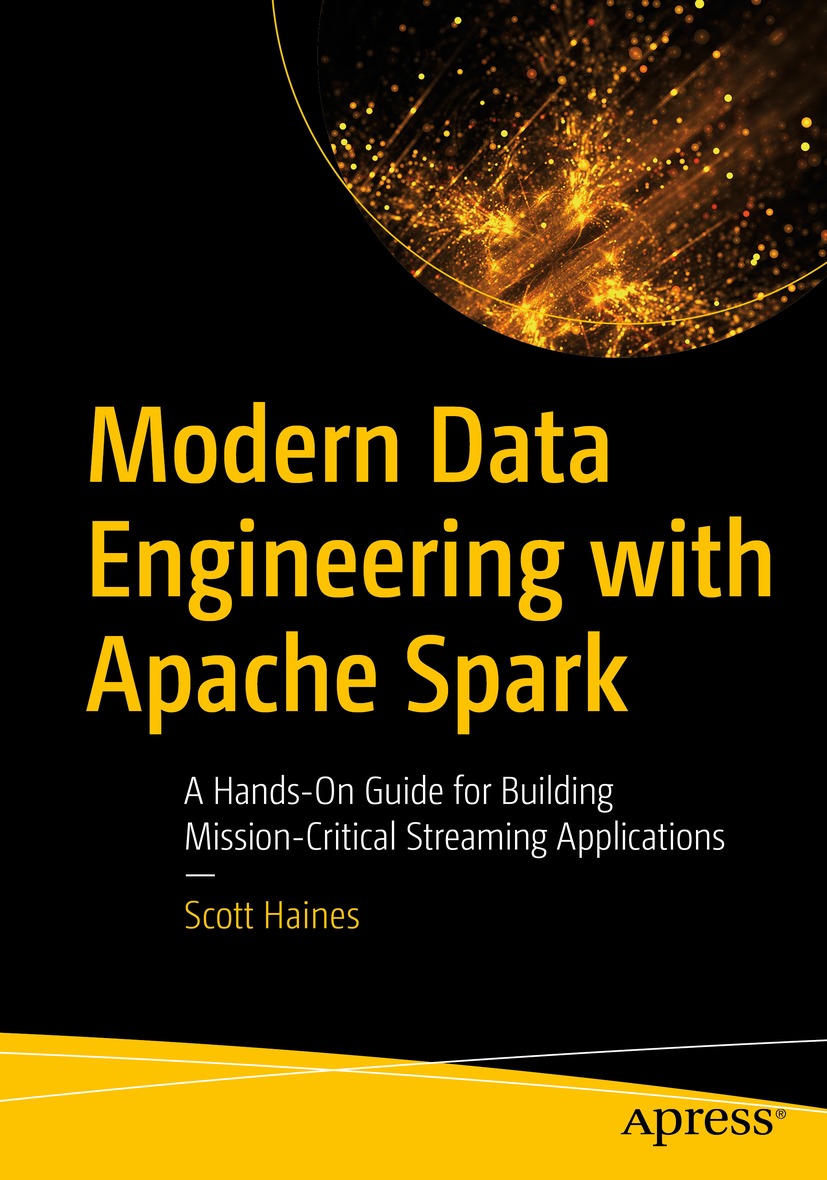







![Planet Of The Apes - War For The Planet Of The Apes 4K Ultra HD [2017]](https://avmedia.ams3.cdn.digitaloceanspaces.com/2/01/201e83c9-6f99-412d-b5e1-a4050f71830c.webp)


